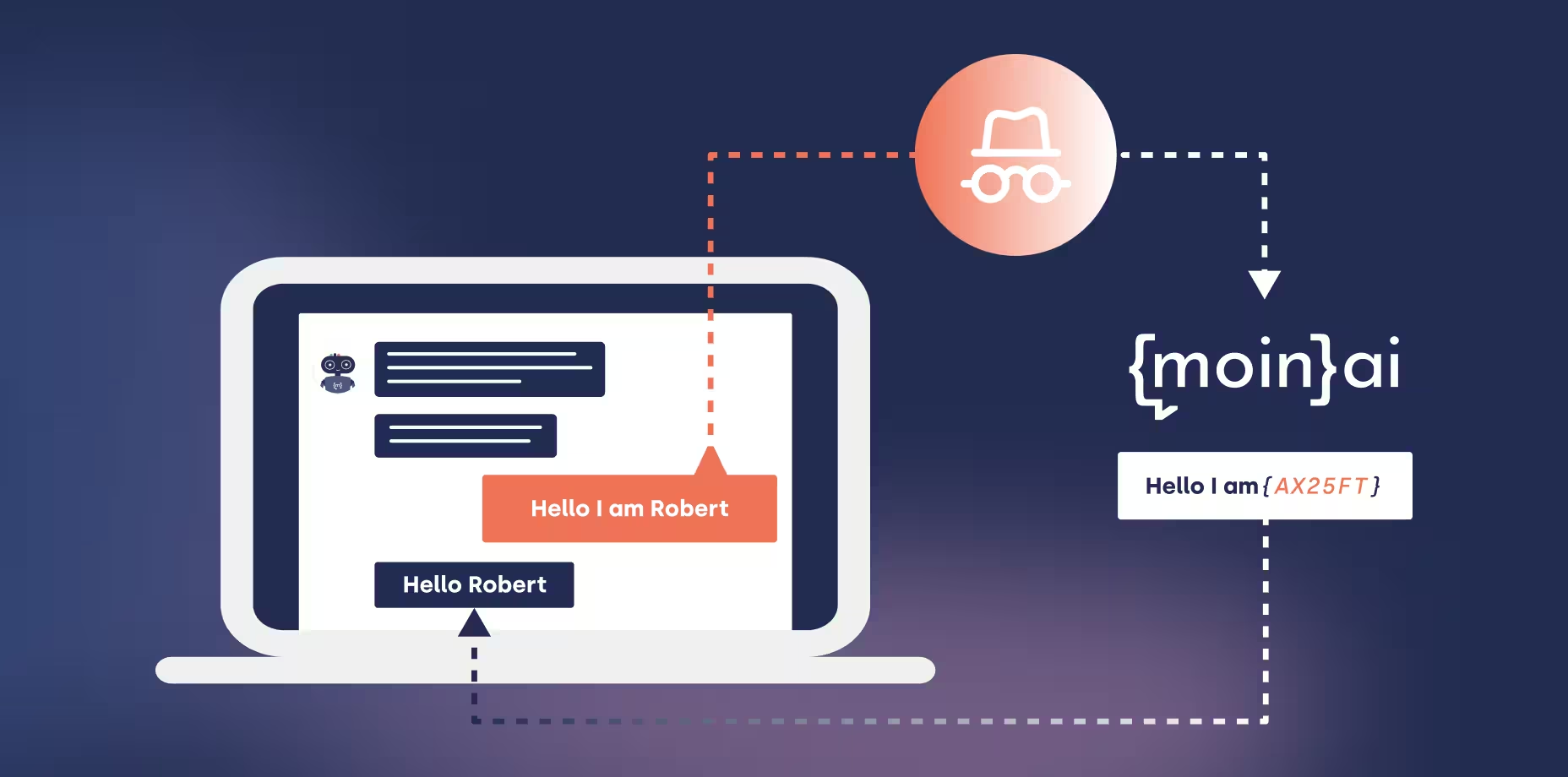A Complete AI Customer Service Platform: Features & Capabilities
Discover the entire moinAI platform at a glance – from AI agents to knowledge base to deep integrations and admin tools.
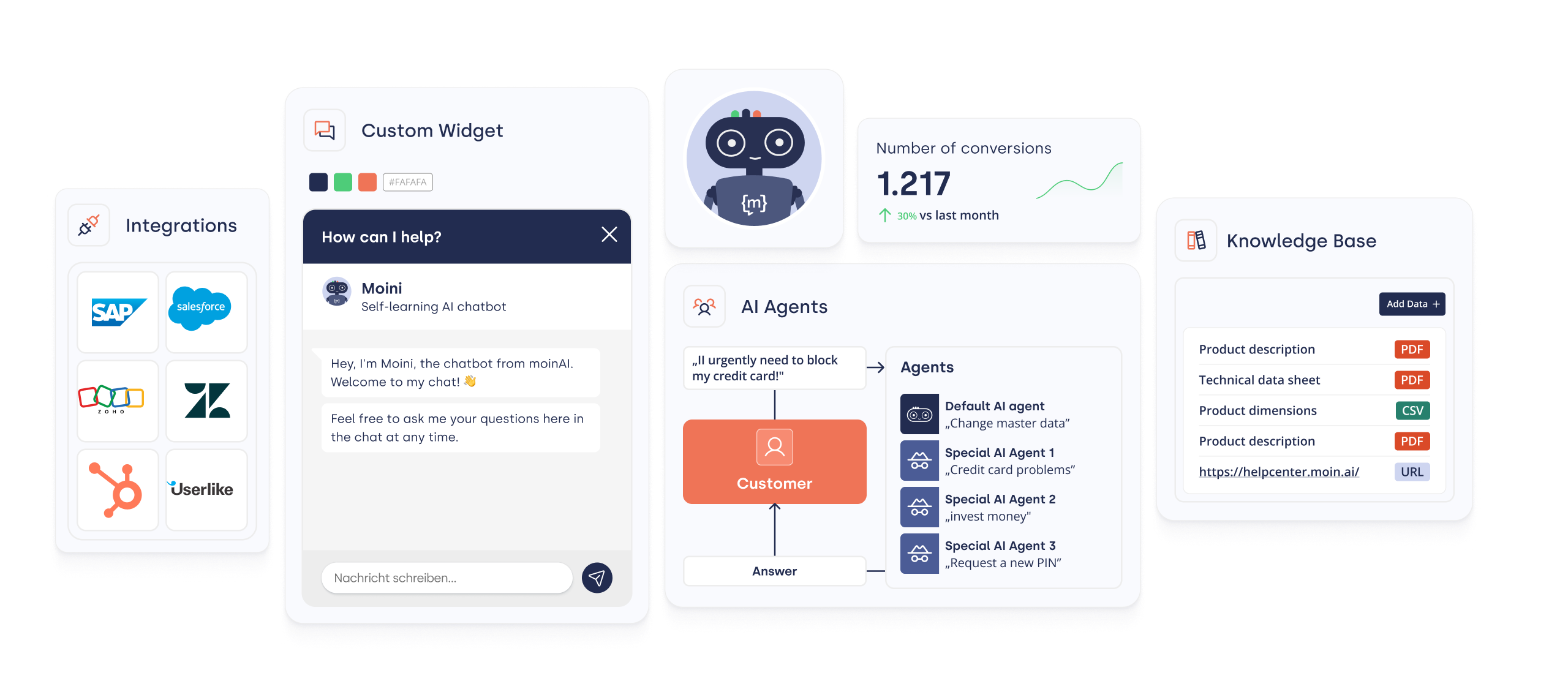






One platform. Four tools.
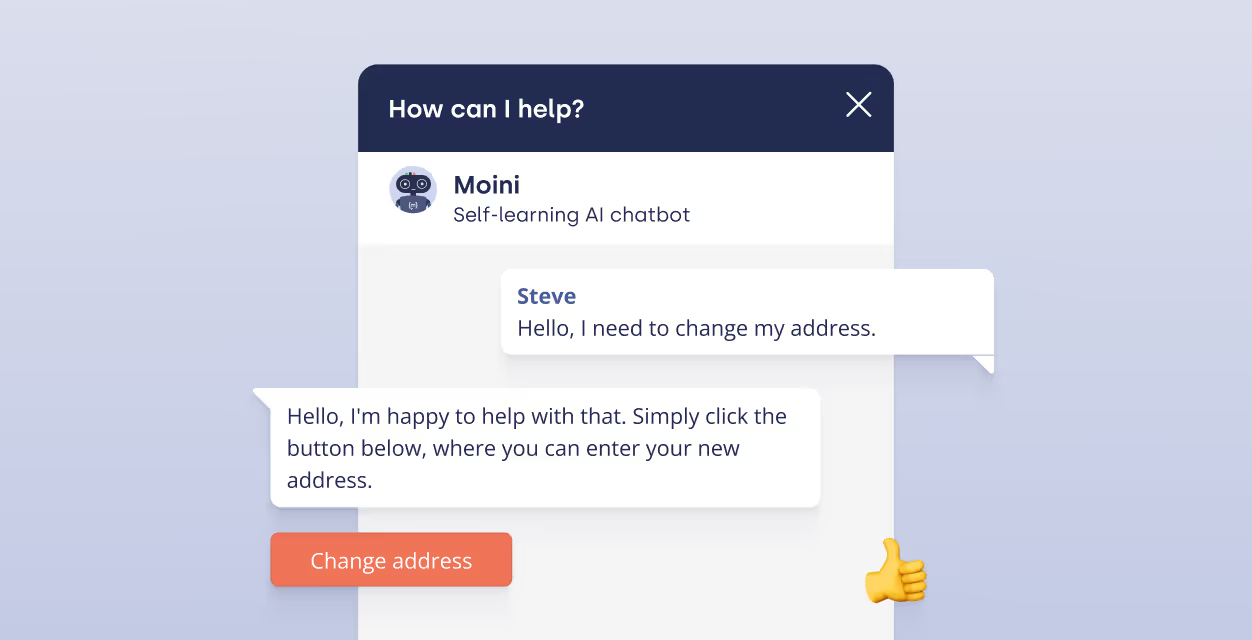
Chatbot
Customer-friendly chatbot for first-level support – based on generative AI, easily integrable into websites, customizable through personas & tone-of-voice.
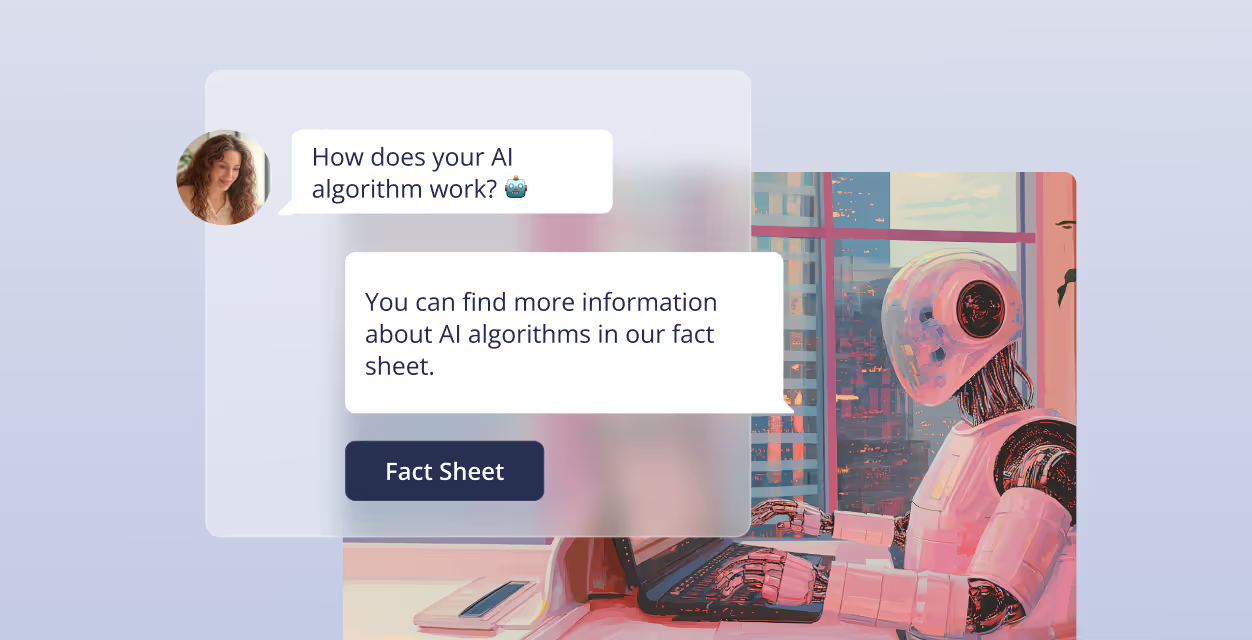
AI Agents
Central feature for automated, intelligent customer communication. Different agent types (Standard, Expert, RAG) with source control, guardrails and webhooks.
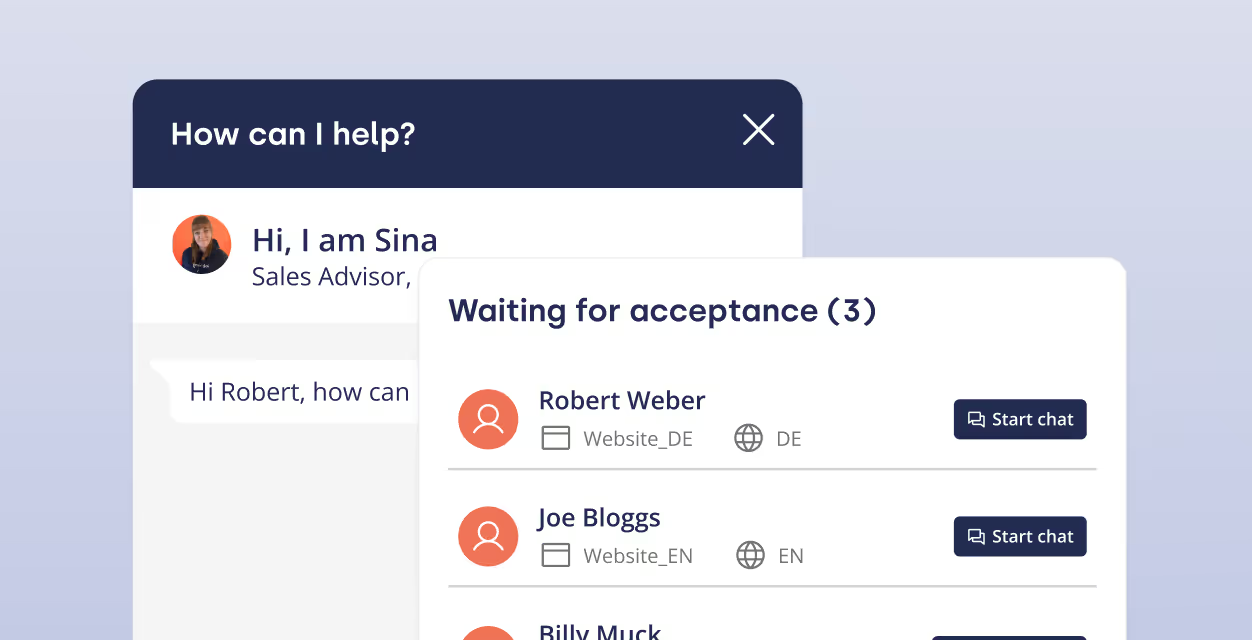
Live Chat
Live communication with real team members – with many automations, assignment and archiving functions as well as CSAT feedback.
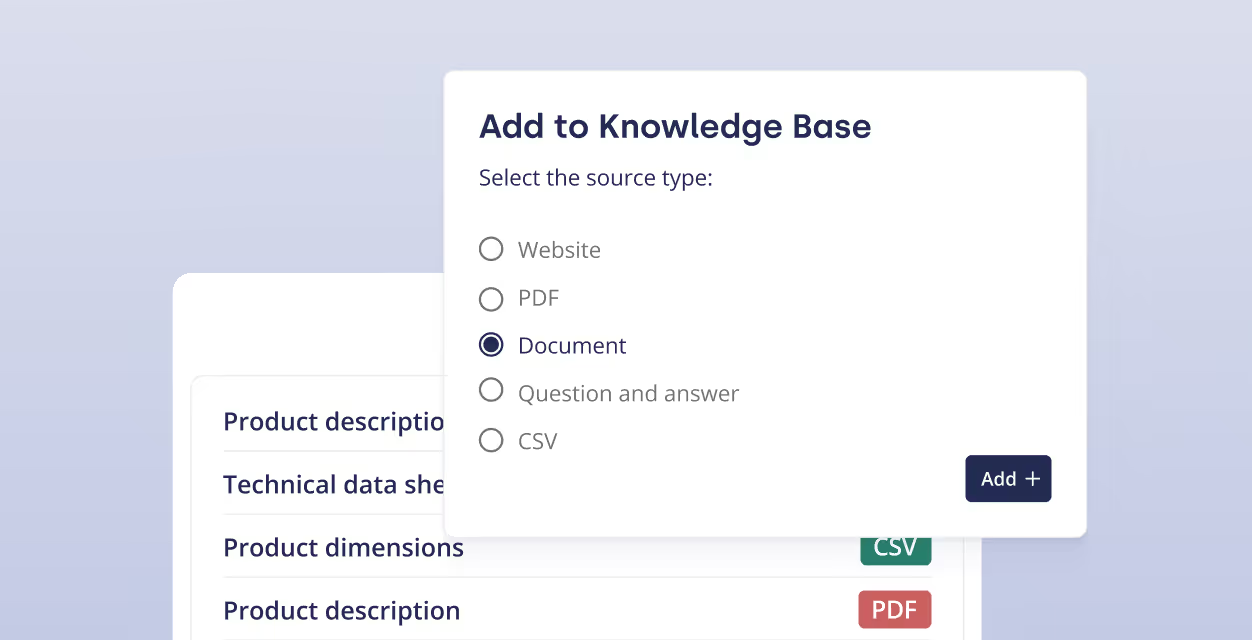
Knowledge Base
The content-driven foundation for all AI agent responses. Supports many file types – including websites, PDFs, CSV – now also with MCP support.
All features in detail
Outline


Smarter follow-up question logic
The follow-up question logic analyzes the context in advance to avoid unnecessary follow-up questions and improve user guidance.
_Wide_2_1_EN.avif)

CRM integration (e.g. HubSpot OAuth)
The integrated OAuth interface enables direct connection to common CRM systems like HubSpot. Form contents are automatically assigned to the respective contact records and are centrally available to sales and service.


Chatbot Forms
Enable structured and GDPR-compliant collection of information directly in the chat process.


Answers in simple language
Answers can be output in simple language if required - for better comprehensibility and greater accessibility.


GenAI Response Templates
With the response template editor in the Knowledge Base, you can create custom templates such as info cards or interactive buttons, which are dynamically populated with content in GenAI responses.


Response logic with time reference
AI agents incorporate the current time into their responses, ensuring context-relevant communication, e.g. through adapted greetings or time-dependent information.
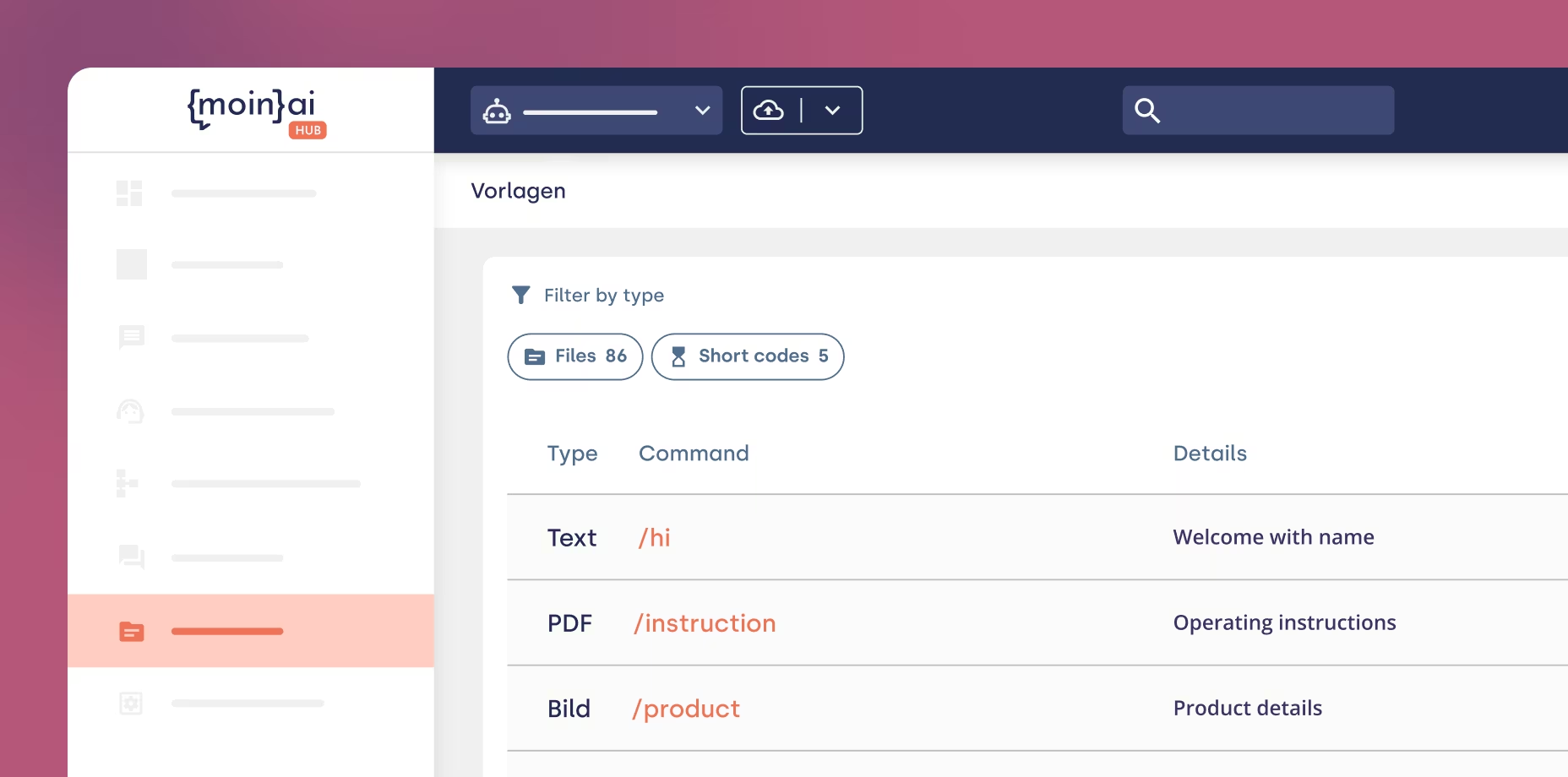

Shortcuts & templates
Standardized responses can be quickly inserted and edited via shortcuts and templates.

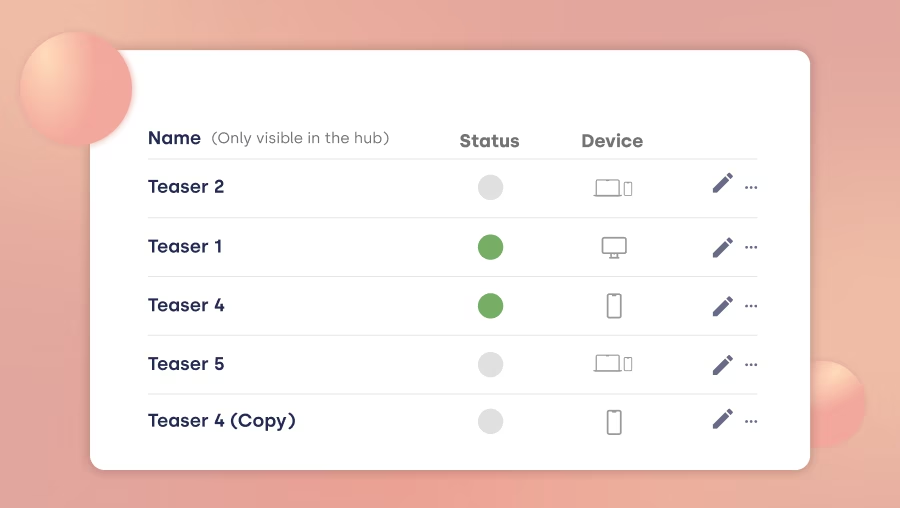
Device/browser compatibility
The moin widget offers maximum compatibility and is optimally displayed in every browser and on every device.
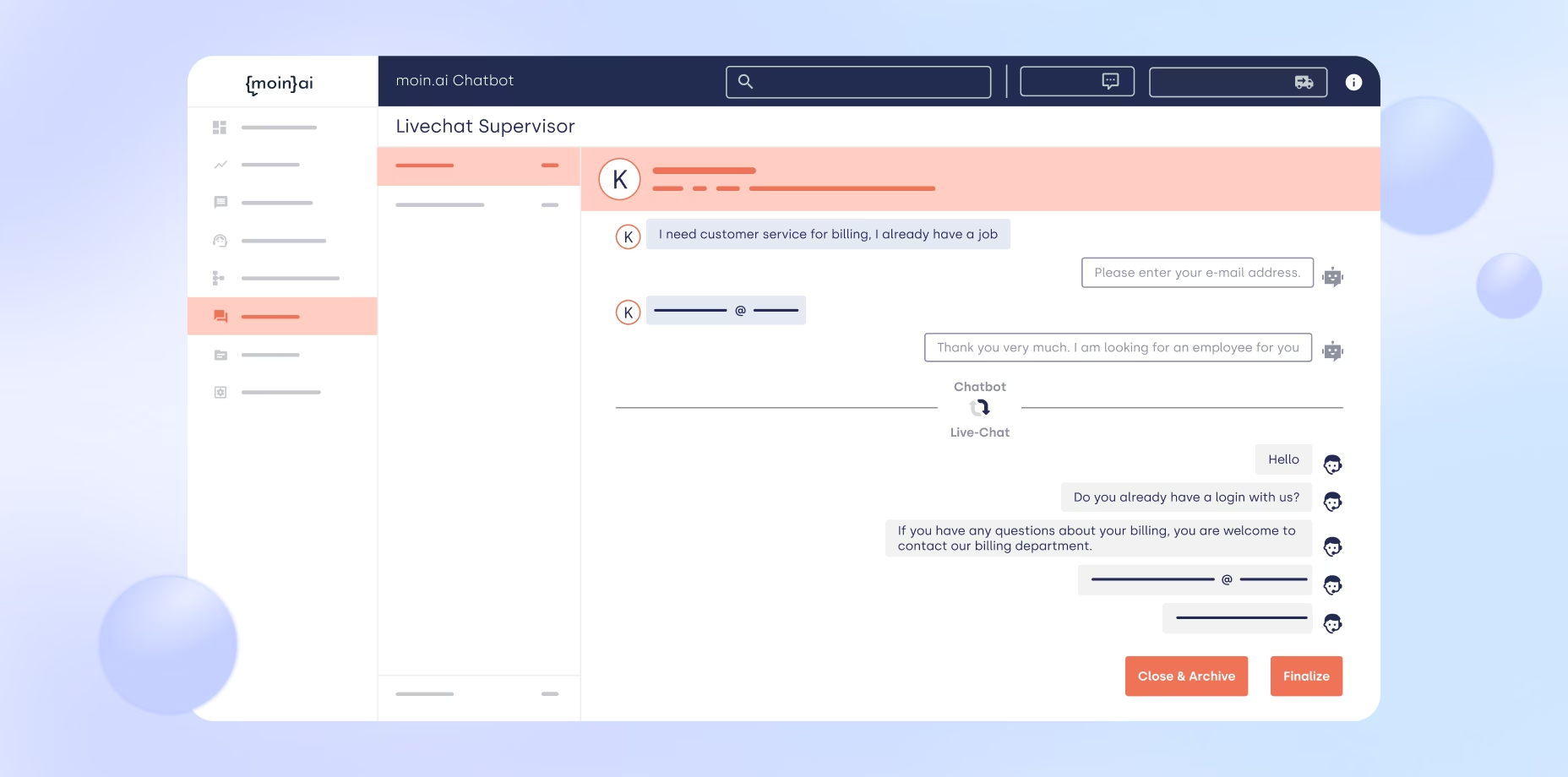

Live insights
Show in real time which topics are requested how often. The data is constantly updated and enables early detection of trends or recurring concerns.


Model Context Protocol (MCP)
The moinAI MCP server connects external LLMs, such as Claude, with the moinAI Knowledge Base. This allows content in the Knowledge Base to be managed via external AI platforms: knowledge can be searched, created, retrieved, updated, and deleted.


User community for exchange
The moinAI community provides access to product updates, tips and best practices curated by the moinAI team. Exchange among users is also possible.

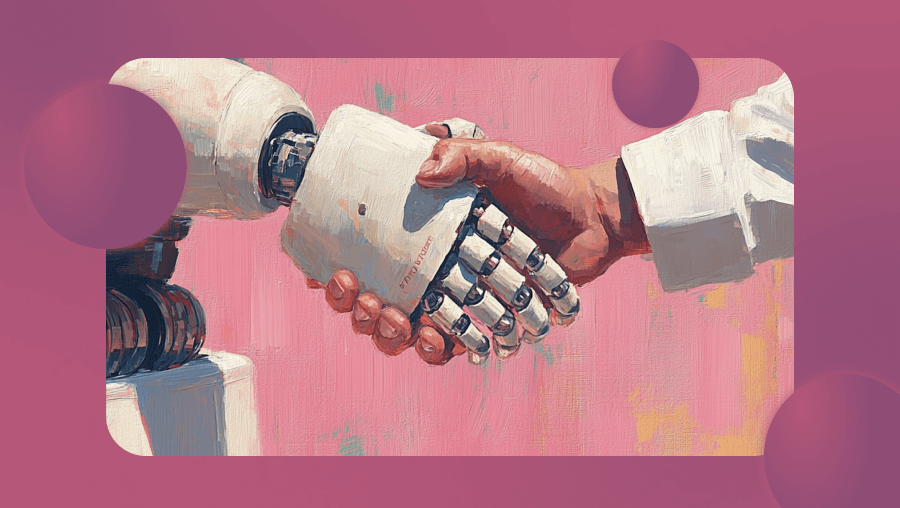
Human takeover (live human handover)
Conversations can be handed over to human colleagues at any time - via live chat (e.g. Zendesk, Userlike) or alternatively by email. The handover takes place automatically and seamlessly in the ongoing dialogue.
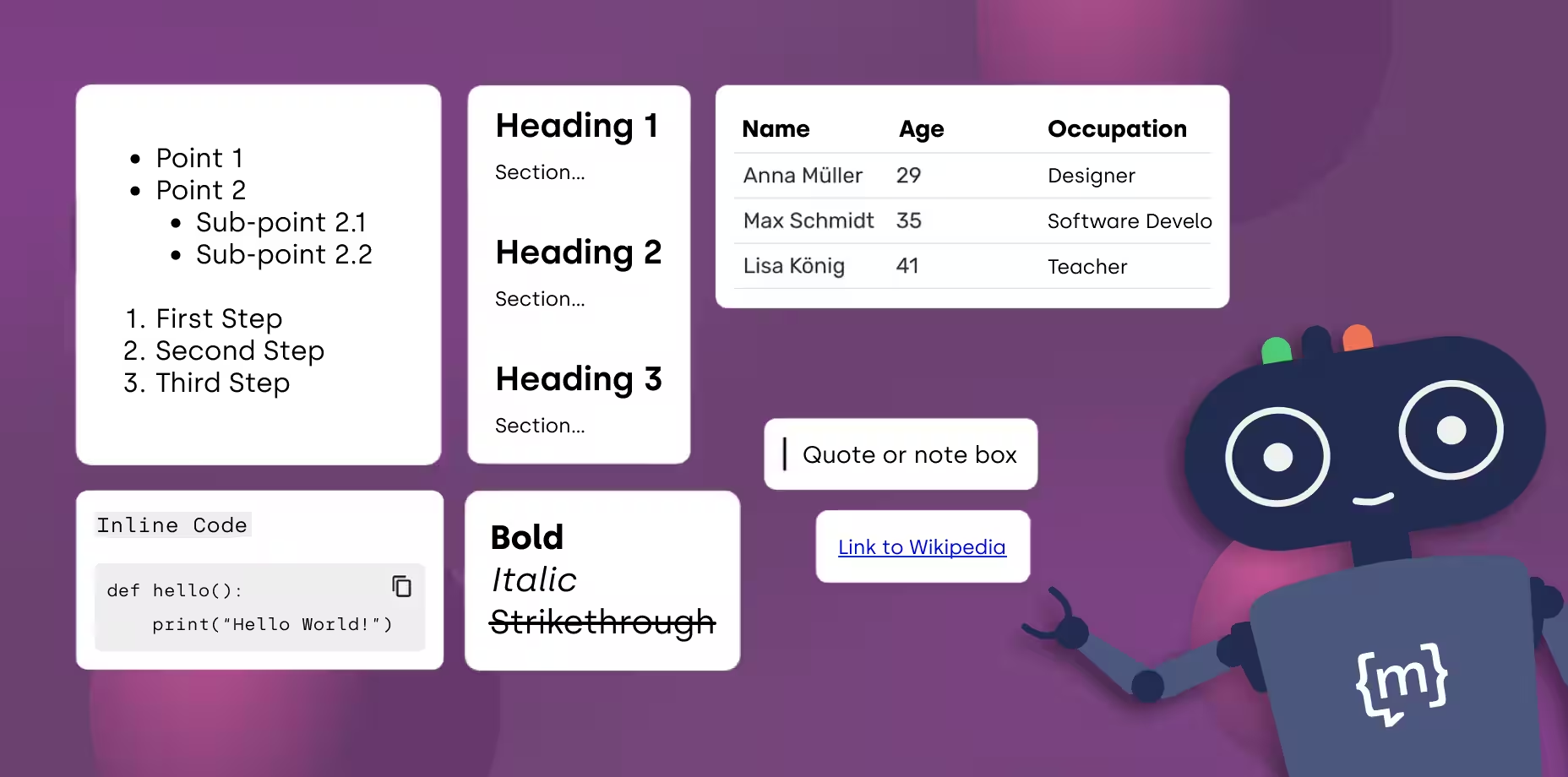

Formatting of AI Responses
Responses from AI agents can be displayed in complex formats such as tables or code blocks.
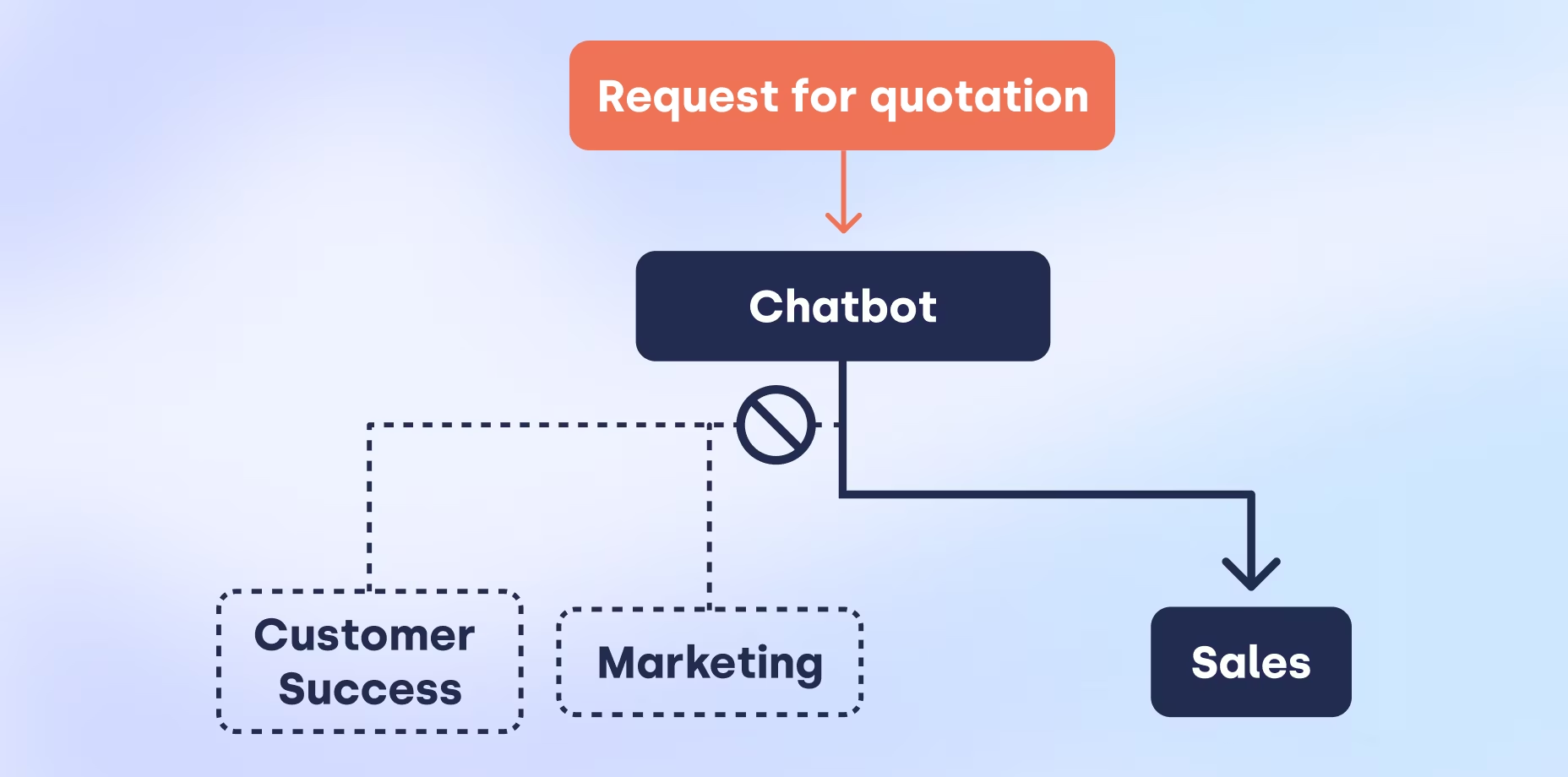

Smart routing
To pre-qualify leads, the chatbot can automatically ask questions and forward potential customers to the sales team in a targeted manner.


Direct feedback in the hub playground
In the hub playground, direct feedback can be given on responses from an AI agent – this feedback is then taken into account in the next response.

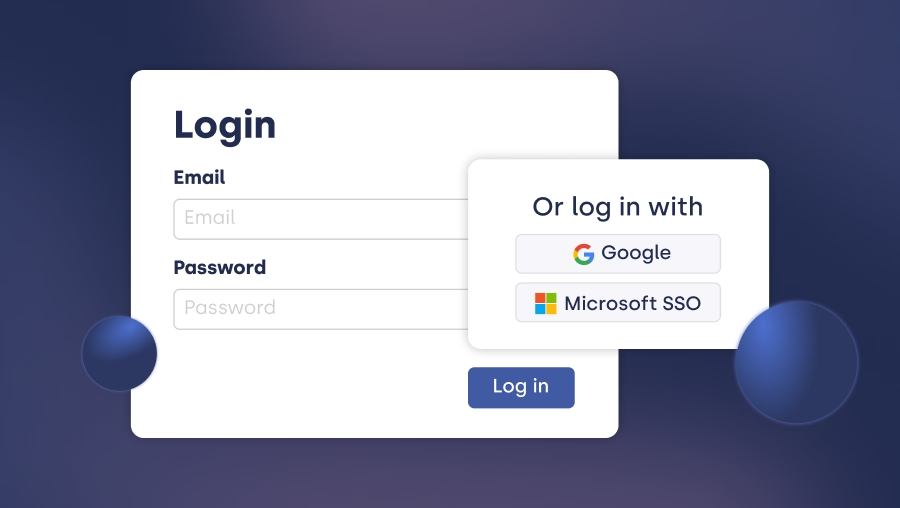
Google SSO login
Enables login via an existing Google account. Reduces the effort for password management and simplifies user management through central authentication.

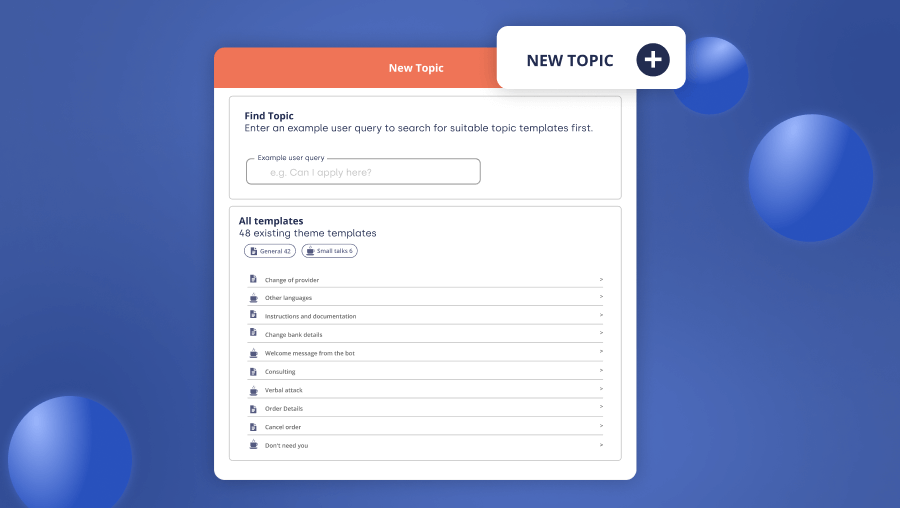
Industry templates
Ready-to-use templates are available for many industries—as a quick start guide or inspiration for your own implementation.
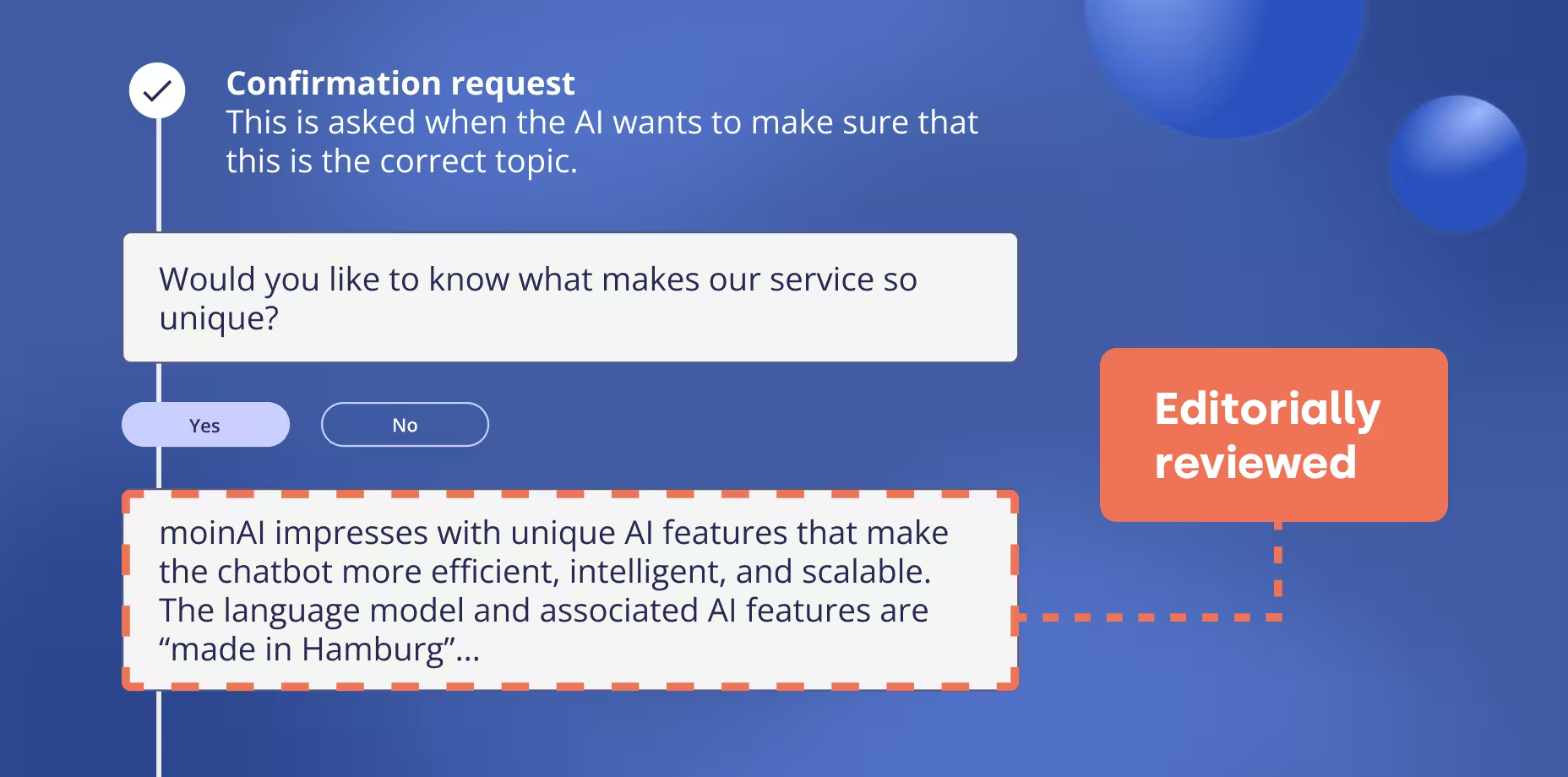

Editorial topics
Manually maintained content that can be played out independently of generated answers. They ensure maximum content control and avoid inappropriate AI responses.
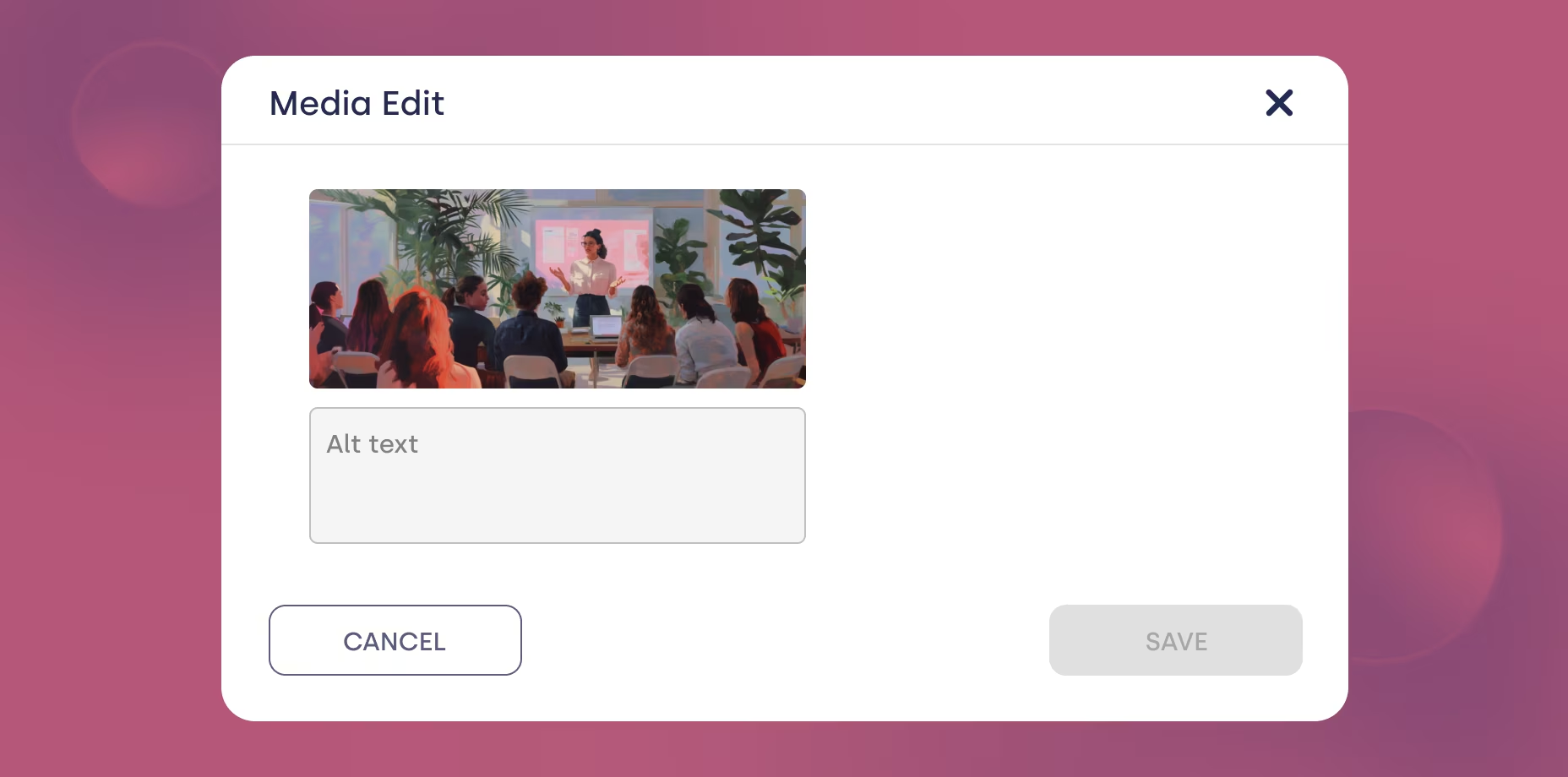

Alt-Texte für Bilder
Bilder im Chat können mit Alt-Texten ausgestattet werden, sodass sie z. B. von Screenreadern erfasst und vorgelesen werden.
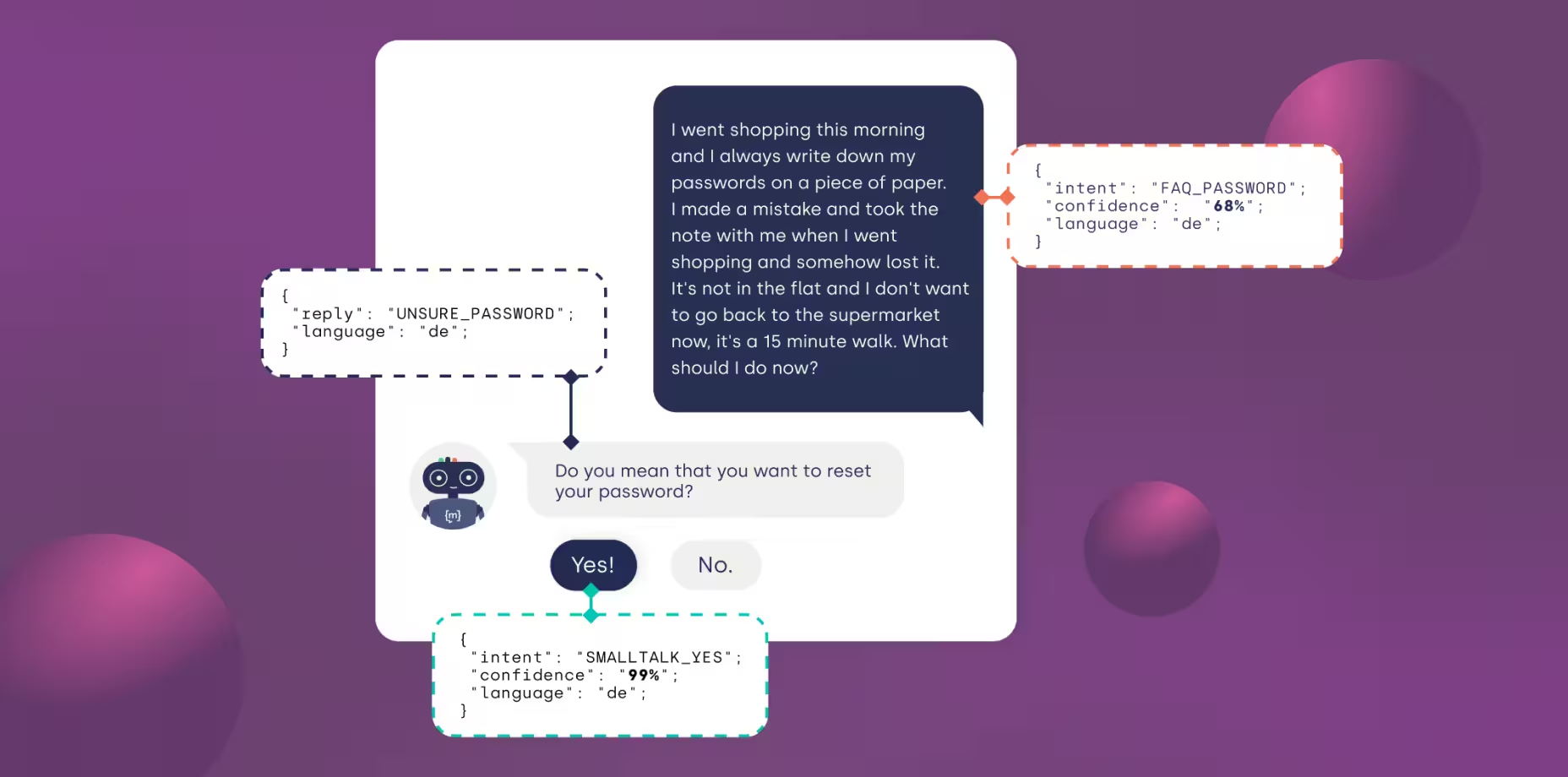

Self-Learning: Reassuring
Unclear or vague requests are classified through targeted follow-up questions. The AI learns continuously - without manual intervention or additional training.


Limit of concurrent chats
Limits the number of simultaneous chats per agent to avoid overload and ensure quality.
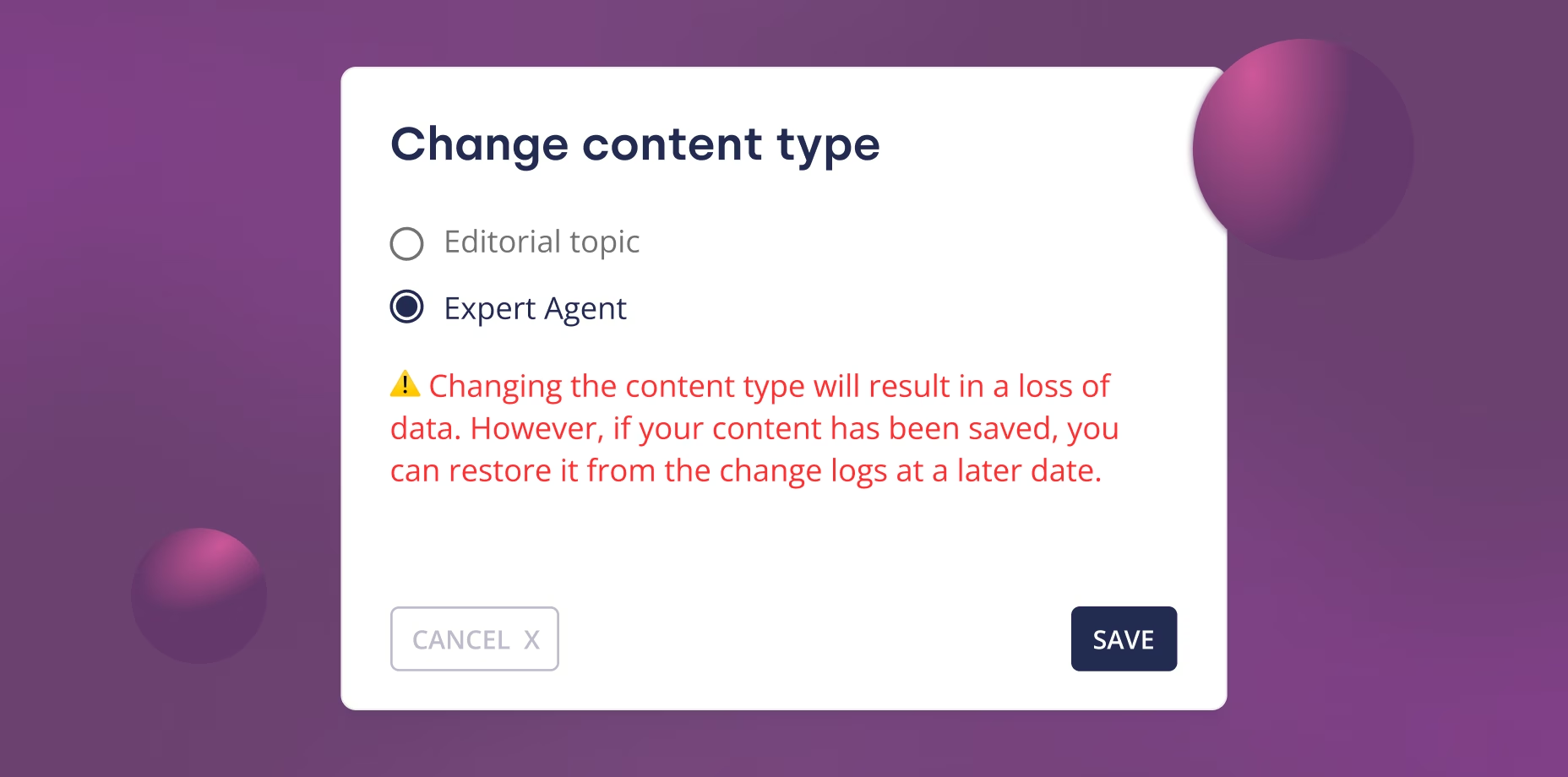

Deep dialogues with context history
An active conversation context is saved and restored - even during longer breaks. The chatbot can store, validate and pass on information to external systems.


View completed chats
Enables viewing of completed live chats for follow-up, quality assurance or training.
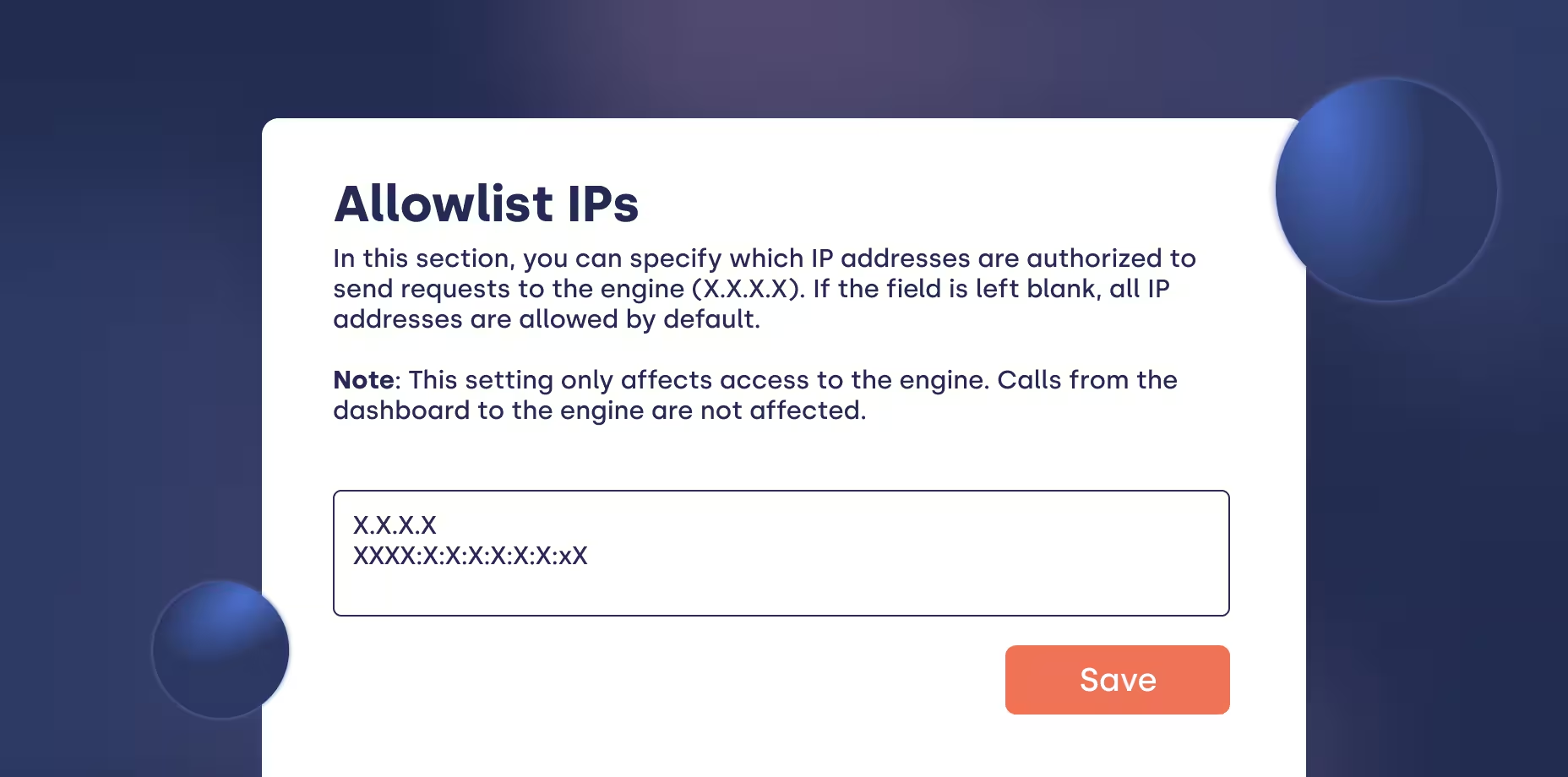

IP-Allowlist
Der Zugriff auf moinAI lässt sich gezielt auf bestimmte IP-Adressen oder Domains beschränken. Die Idee hinter einer Allowlist ist simpel: Alles, was nicht auf der Allowlist steht, ist auch nicht erlaubt – erhält also keinen Zugriff.
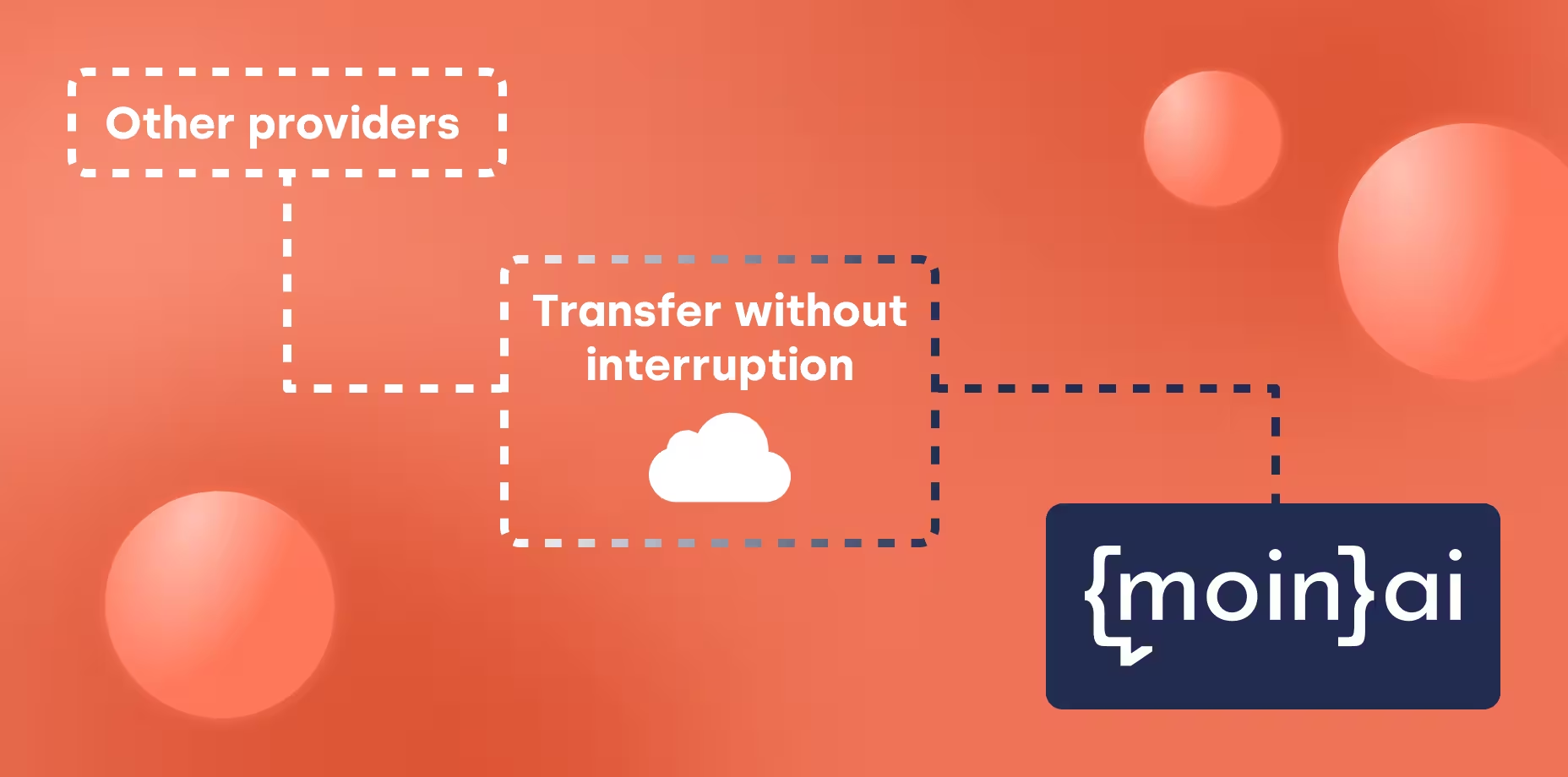

Seamless chatbot migration
The switch to moinAI succeeds without interruption: existing content, processes and data can be transferred seamlessly.
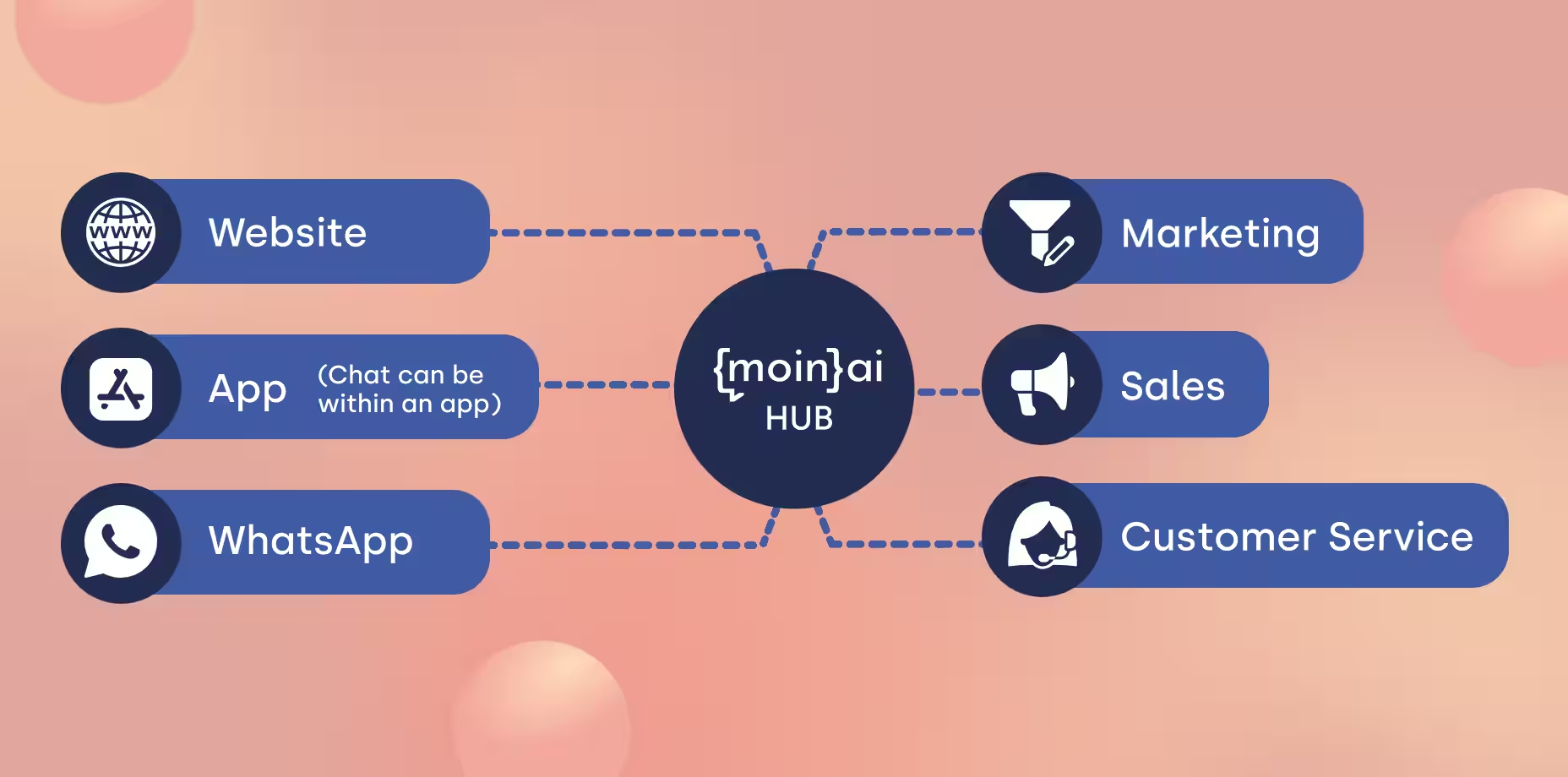

Omni-channel function
moinAI can be used across channels. Channels can be, for example, the German-language website and an app. Subdomains are also understood as separate channels if desired.


BFSG-compliant usage
The moinAI widget meets the requirements of the Accessibility Enhancement Act (BFSG) and thus supports barrier-free digital service operations.
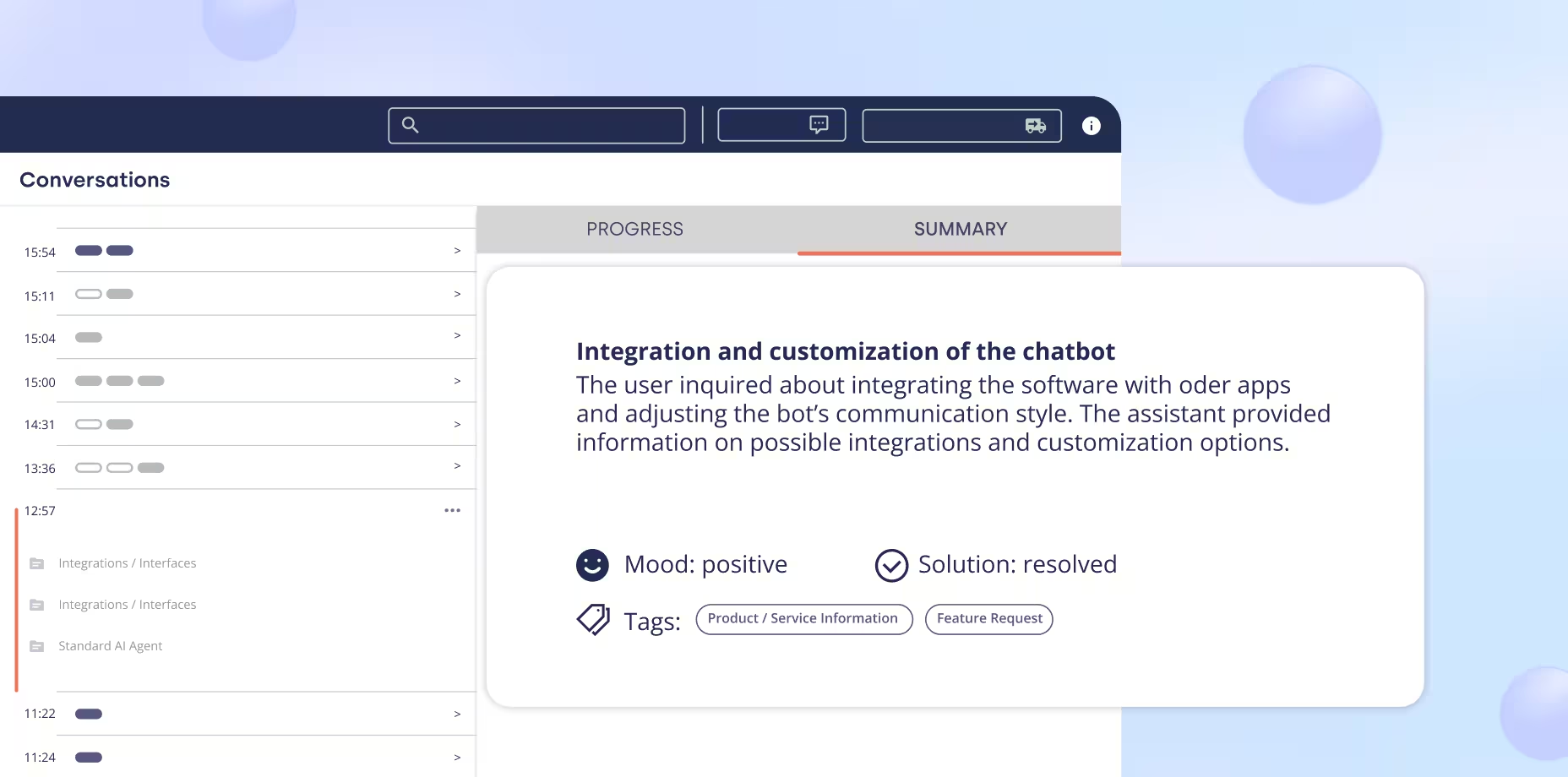

AI Summary of Conversations
The AI generates a summary for each conversation, including sentiment analysis, topic tags, and key content. It also allows you to instantly see whether an issue has been resolved or not.


GDPR settings
Enables individual configuration of privacy-relevant requirements - e.g. for notices, consents and storage rules.


Onboarding support
Individual onboarding supports a successful project start. This accelerates implementation and enables rapid benefit.


Mass import of websites
In the Knowledge Base, entire websites, including their subpages, can be added with a single click.


Follow-up actions in chat
Automatically trigger topic-specific follow-up actions - such as displaying a suitable topic or form - ensuring seamless transitions and higher conversions.


Multiple chats simultaneously
Enables simultaneous handling of multiple chats, increasing efficiency and capacity.


Agent roles and personas
Different agents can be equipped with different roles and personas - e.g. as a friendly, advisory sales agent or a factual, reserved customer service agent.
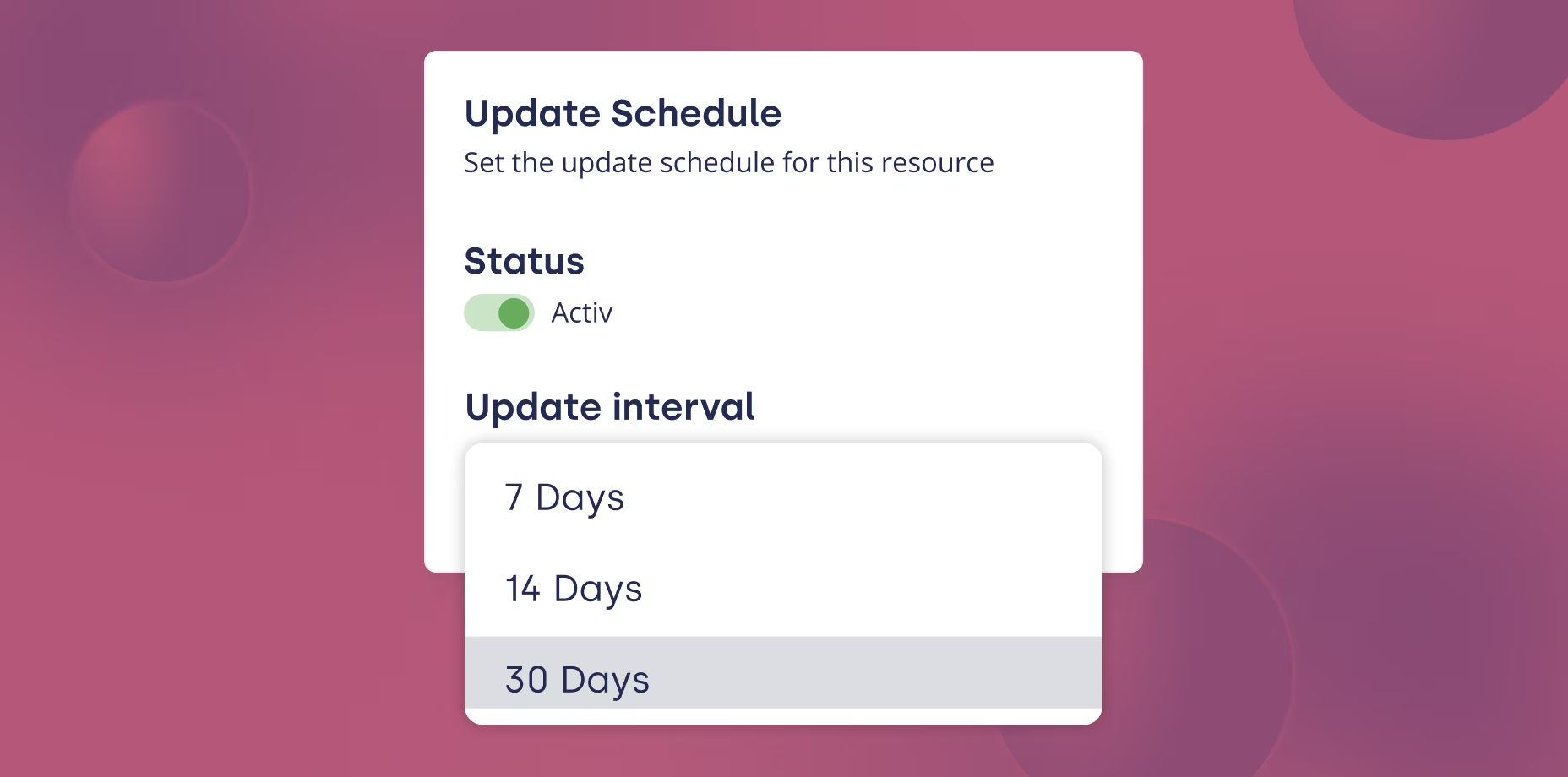

Automatic source updates
For websites integrated as sources, you can specify the interval (7/14/30 days) in which changes should be searched for.


API for external resources
Provides a REST API to keep connected resources automatically synchronized.


Bot assignment for agents
Shows agents their bot assignments and thus supports work in multi-bot setups.


Hubspot ticket integration
At the end of a form, information from the chat can be sent to HubSpot – creating a new ticket or updating existing contacts.


Assign resources to individual agents
Enables targeted assignment of resources to specific AI agents for clearly defined knowledge areas.


Compliance settings
Enable company-compliant communication by storing specific compliance guidelines that the chatbot follows when generating responses.


NLP pipeline tools
Offer detailed control options for natural language processing. Configurable include the recognition logic and individual debugging steps. Developed for individual customizations and complex use cases.
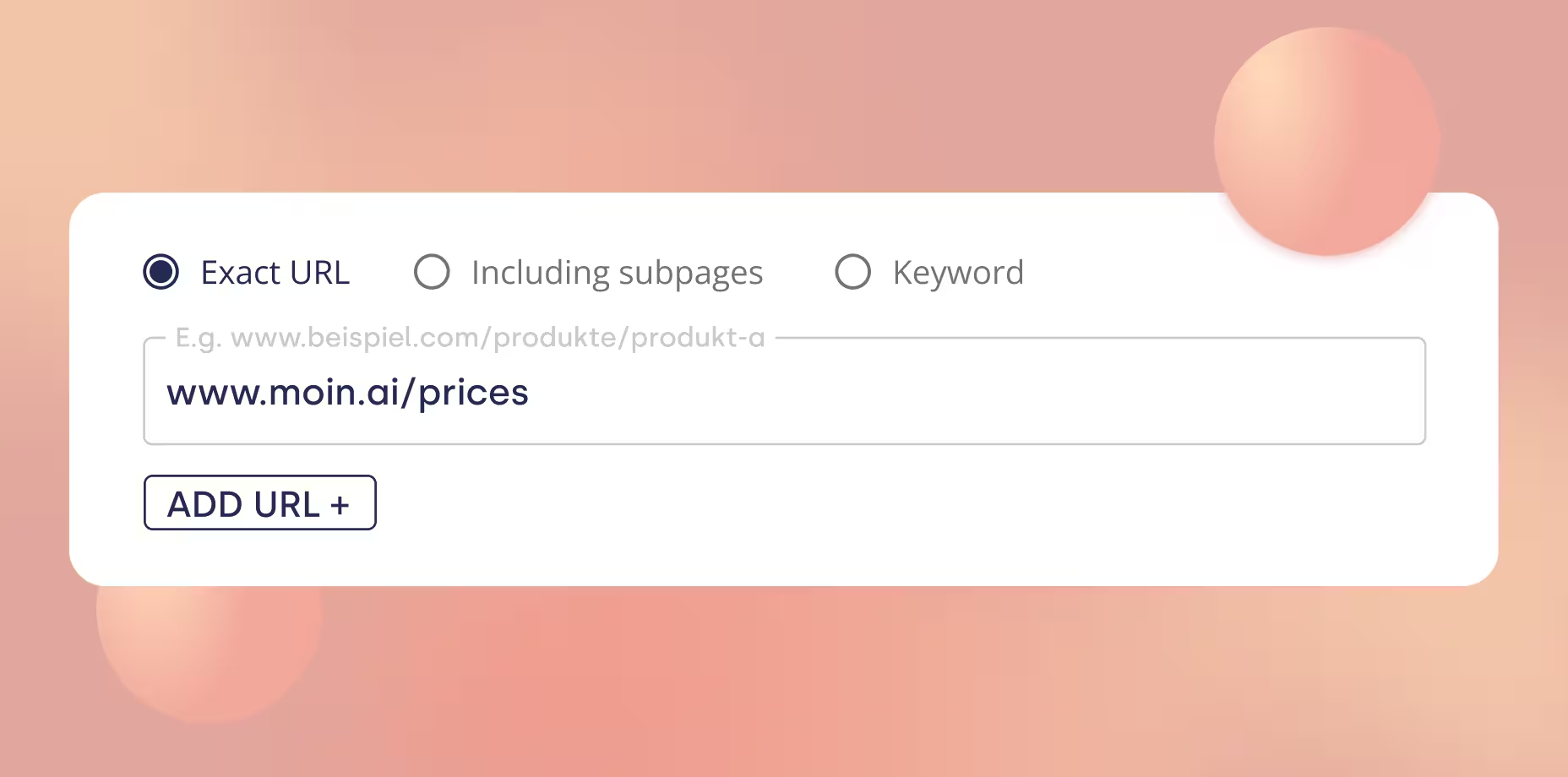

Page-based greeting
The chatbot's greeting teaser can be adapted according to the page to address users in a context-specific way.


Retrieval-Augmented-Generation (RAG)
Combines RAG technology with generative AI and uses verified content for precise, context-related answers.


Help center
The help center provides 24/7 access to answers to frequently asked questions - for quick help even outside support hours.


AI Action: Web Search
The chatbot can access current information from stored websites and incorporate it into its responses.

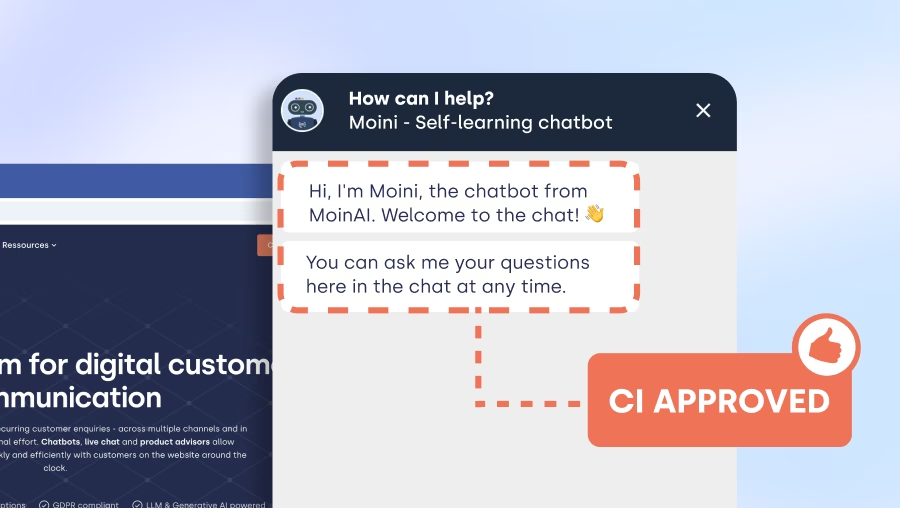
Wording and CI adaption
Texts can be customized so that the chatbot matches your brand identity both linguistically and visually. You have full editorial control over all chatbot content.


Measure CSAT score
At the end of a conversation, user satisfaction can optionally be requested. The results can be viewed and evaluated in the analysis area.
_Wide_2_1_EN.avif)

Multilingualism (98 languages)
moinAI understands and processes 98 languages including numerous dialects. This makes the chatbot flexible for international use.
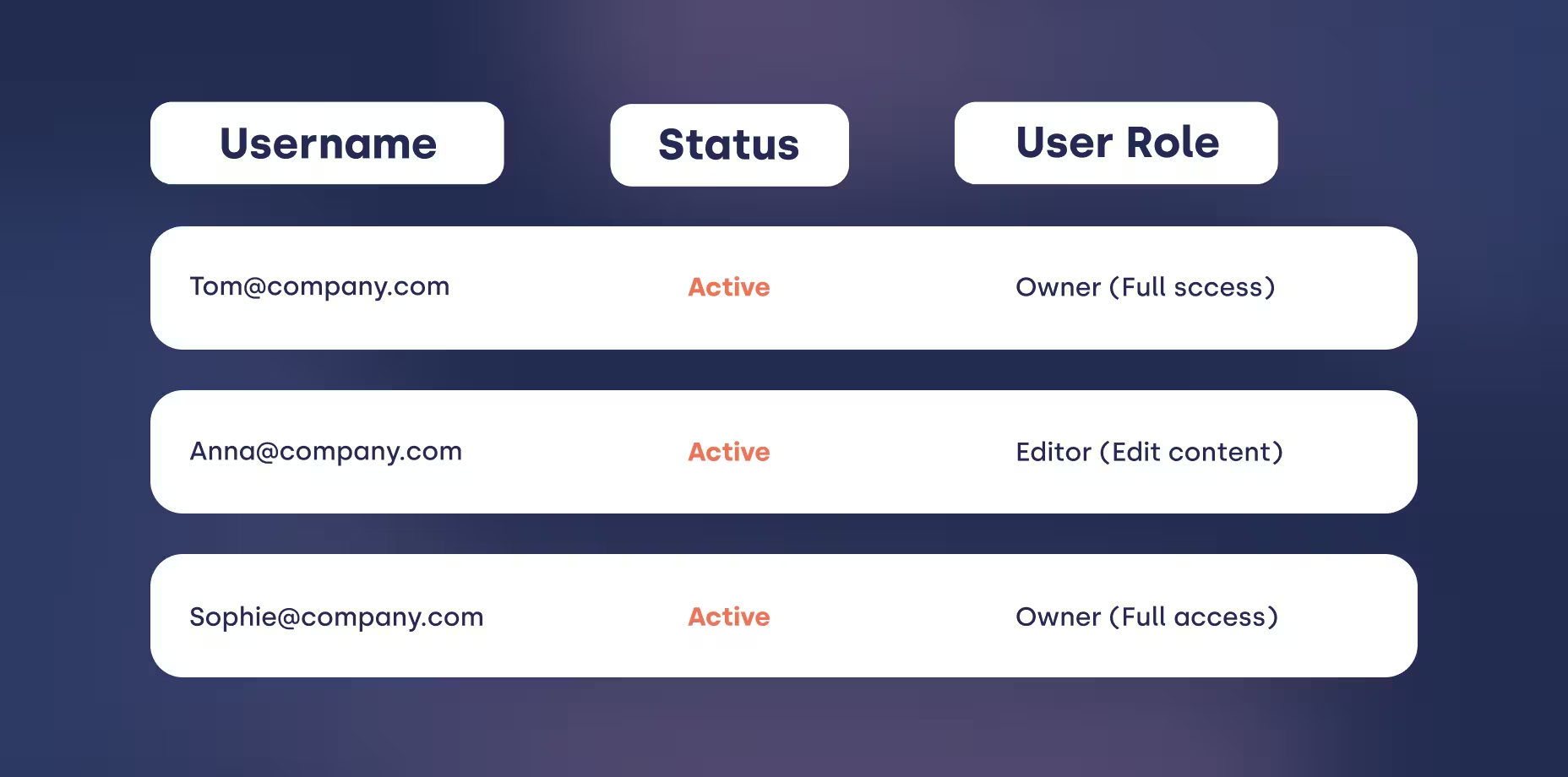

Role management
Access rights to the moinAI Hub can be controlled individually for each team or user. Access to sensitive data is logged and can be traced at any time.

_Tall_16_9_EN.avif)
Widget design (colors, position)
Colors, position and other design elements of the chat widget can be flexibly adapted to the existing corporate design.


Manage private sources
Content that should not be openly displayed can be marked as private and remains available exclusively for internal response processes.
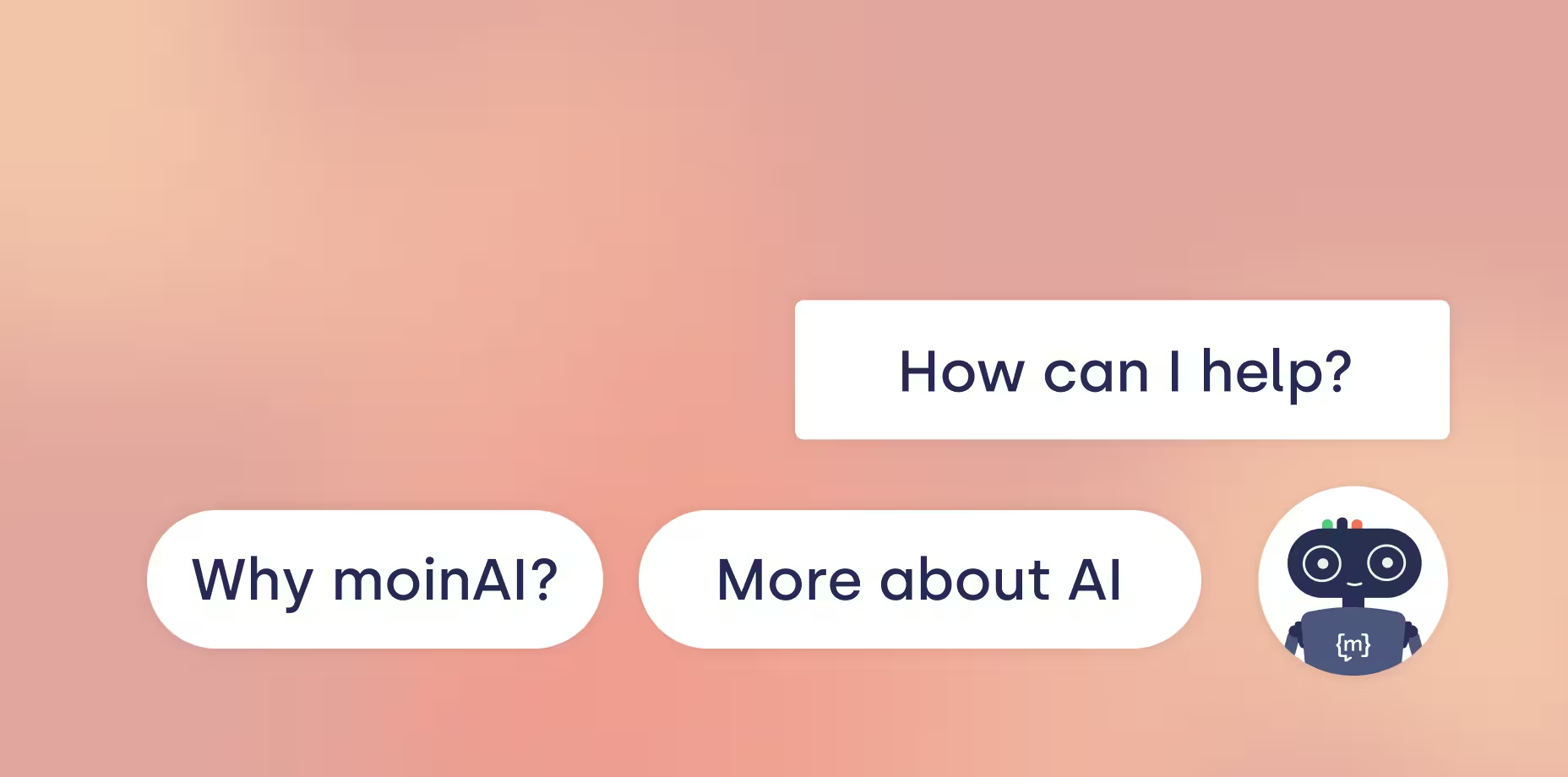

Teaser with text & buttons
Content, design and functions of the teaser can be freely configured, including text, buttons, avatar and colors - matching the intended use and CI. The teaser clarifies the availability of the chatbot and facilitates entry into a conversation.


Delayed response output (Delay)
The output time of individual messages can be controlled specifically to improve reading flow and promote user engagement.


Dedicated contact person
Each company is supported by a dedicated contact person in the customer success team - for continuous support and individual assistance.


Customized system messages for Live Chat
System messages at the beginning of the Live Chat, during handover to another agent, and at the end of the chat can be individually customized.


AI Action: CSV resource
AI Agents can search CSV resources for specific numbers and solve complex table queries.

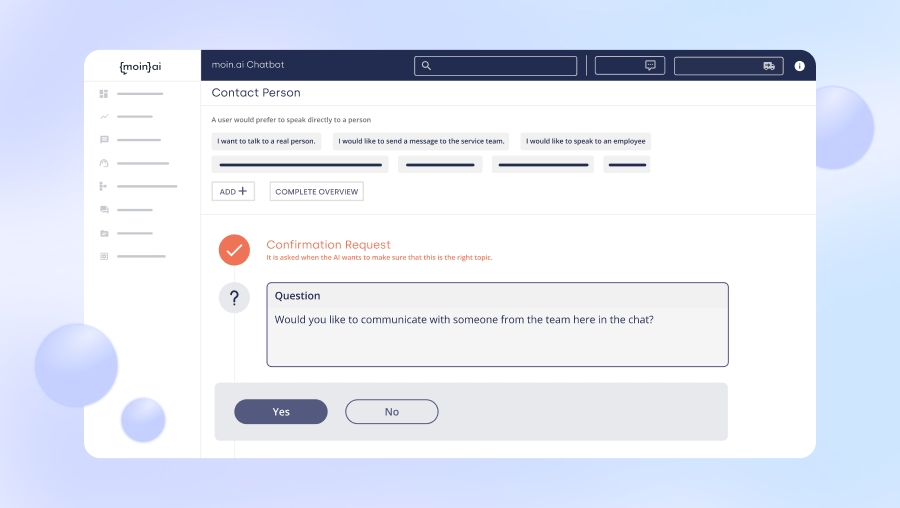
Content management editor
Topics and answers can be easily created, edited and managed in the editor - individually or together as a team.


File upload in chat
Users can send files such as PDFs, images or videos directly in the chat to specify concerns or provide additional information.

_Tall_16_9_EN.avif)
Multimedia content (video, GIF, etc.)
In addition to text elements, images, GIFs, card carousels or videos can be integrated to make the user experience more interactive.


Adjusting the context size
By adjusting the context size, the chatbot’s performance can be optimized: respond faster with a limited context or provide more thorough answers with a larger context.


Color coding of parallel chats
Parallel conversations are color-coded, enabling better overview in everyday work.


No-code setup
Enables the setup and customization of the chatbot without programming knowledge. Content, forms and processes can be configured intuitively via drag & drop or visual editors.

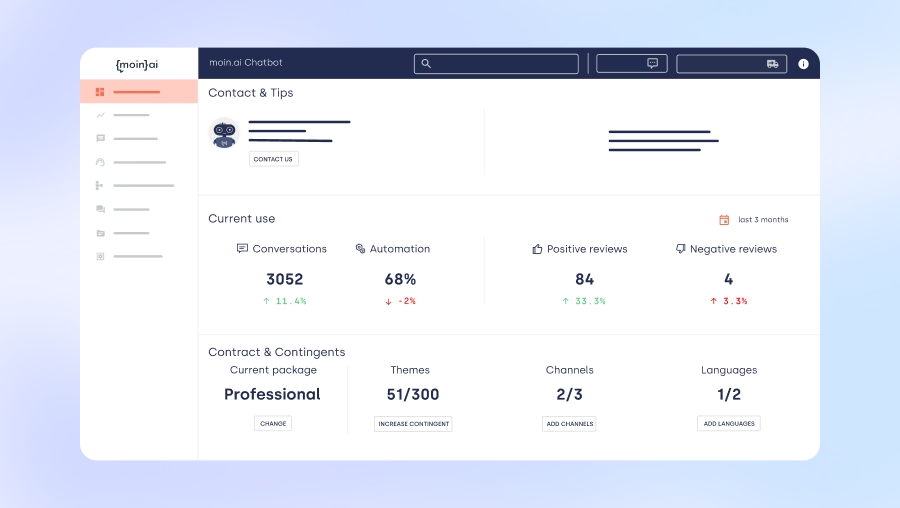
Dashboard KPIs
Central overview of all relevant performance indicators. Shows conversation volume, automation level, CSAT scores and conversion rates in real time. The best basis for data-driven optimizations.
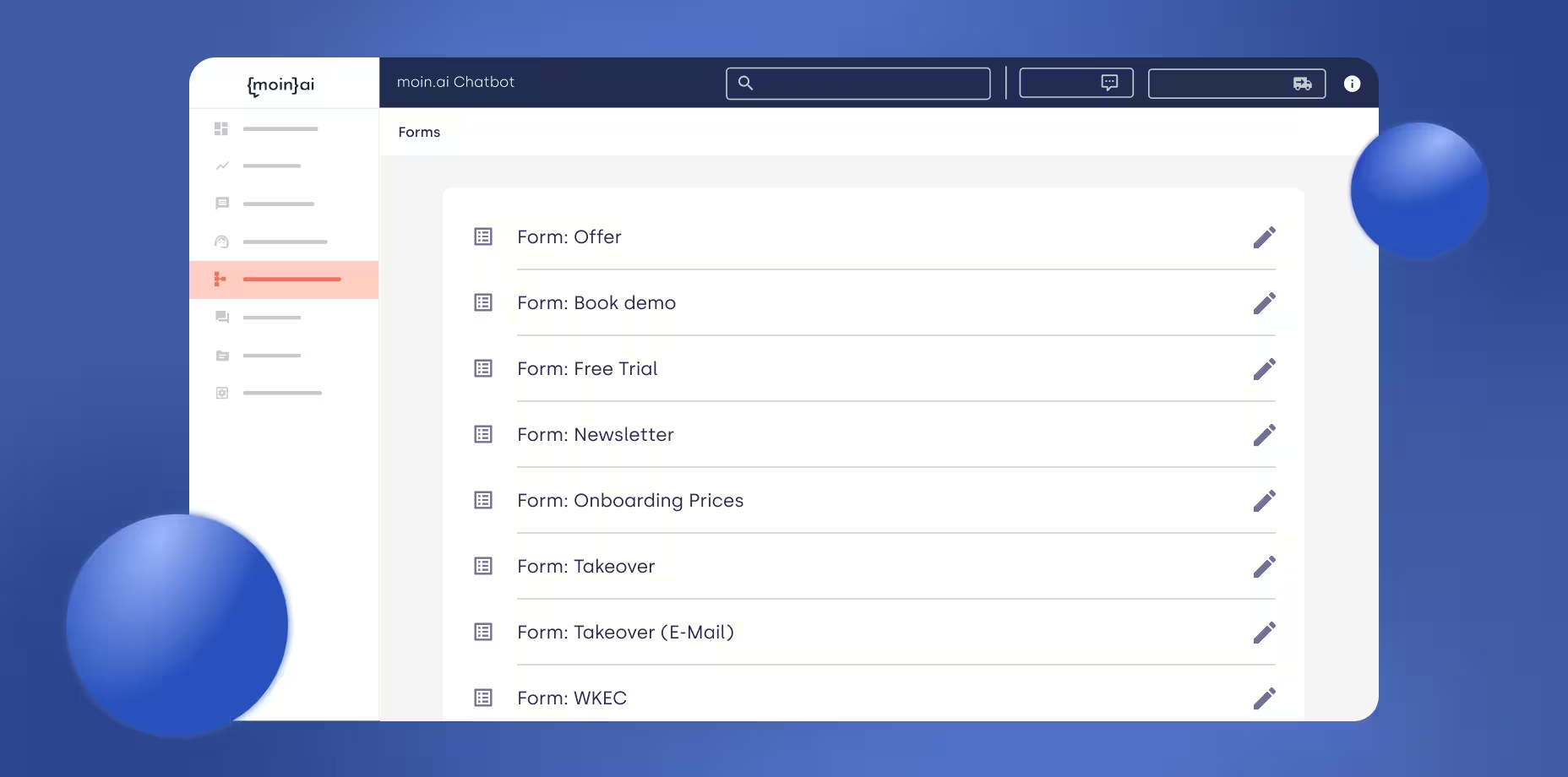

Create & integrate forms
Forms can be individually configured and integrated into the chatbot flow. Captured data can be forwarded to internal systems like HubSpot or used for handovers to live chat. This facilitates data collection and lead generation.
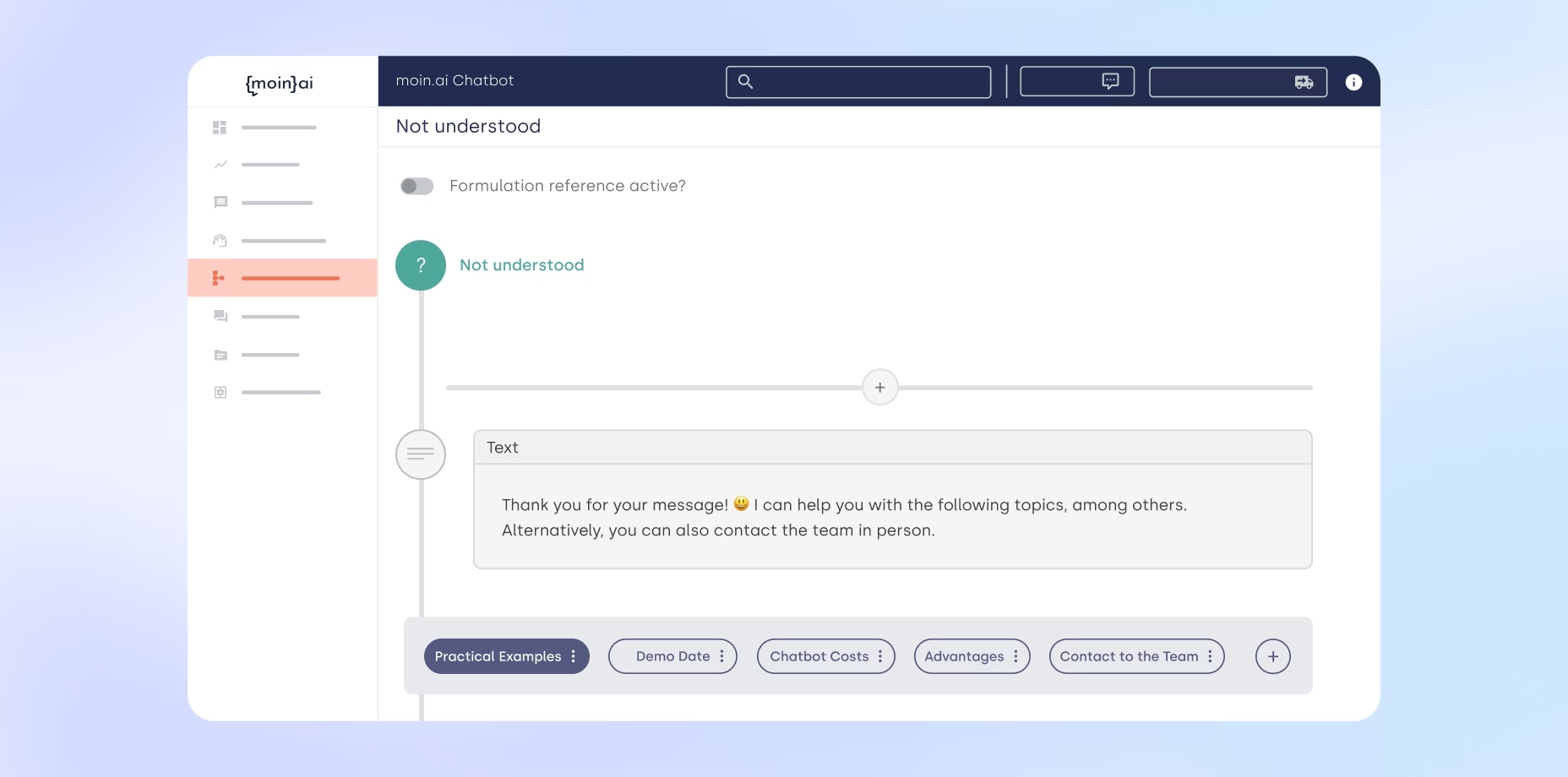

Segmentation & filters
Facilitate targeted analysis of large amounts of data. Conversations can be filtered and structured according to topics, ratings or misunderstood requests, for example.


Accessible according to WCAG 2.1
The moinAI widget meets the requirements of the WCAG 2.1 guidelines.
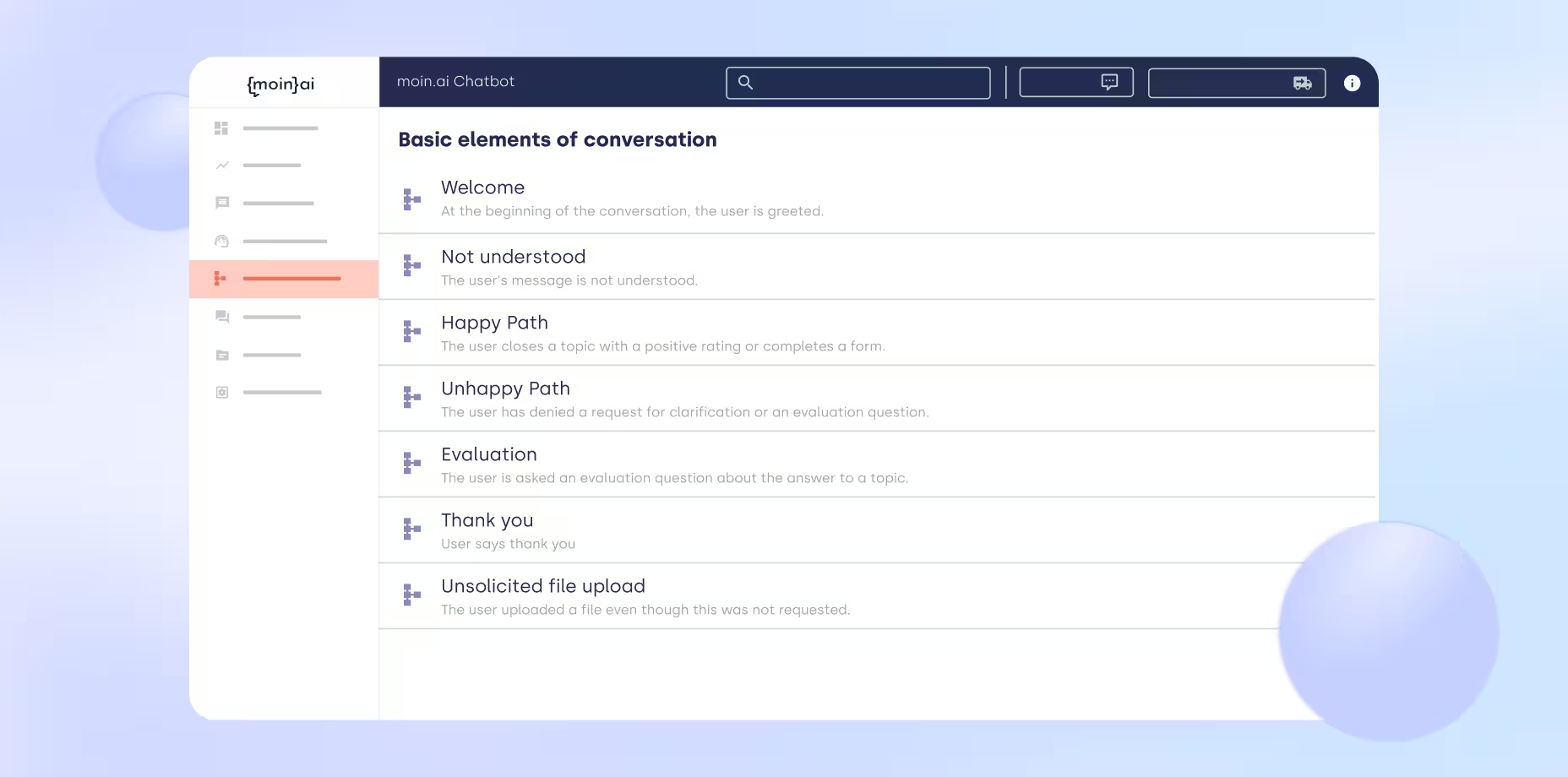

Channel-specific contexts
Depending on the channel - e.g. website or app - language, approach and tonality can be individually adapted.

Avatar editor
Enables the visual design of an individual chatbot avatar. Colors, shapes and logos can be customized to align the design with brand identity.


Agent availability display
Shows the current availability status of agents for targeted routing and efficient handovers.


Agent roles & group management
Enables the structuring of responsibilities through assignment of roles and groups.


Constant AI optimization
The underlying language model continuously improves through independent learning. Additionally, it can be manually trained and optimized - for example with the AI training tool in the hub.


Context variables & webhooks
Context variables capture relevant information from the conversation and forward it to external systems via webhooks - in the desired format and to the right place.


Global shortcuts in input field
Standardized text modules can be triggered via shortcuts directly in the input field.
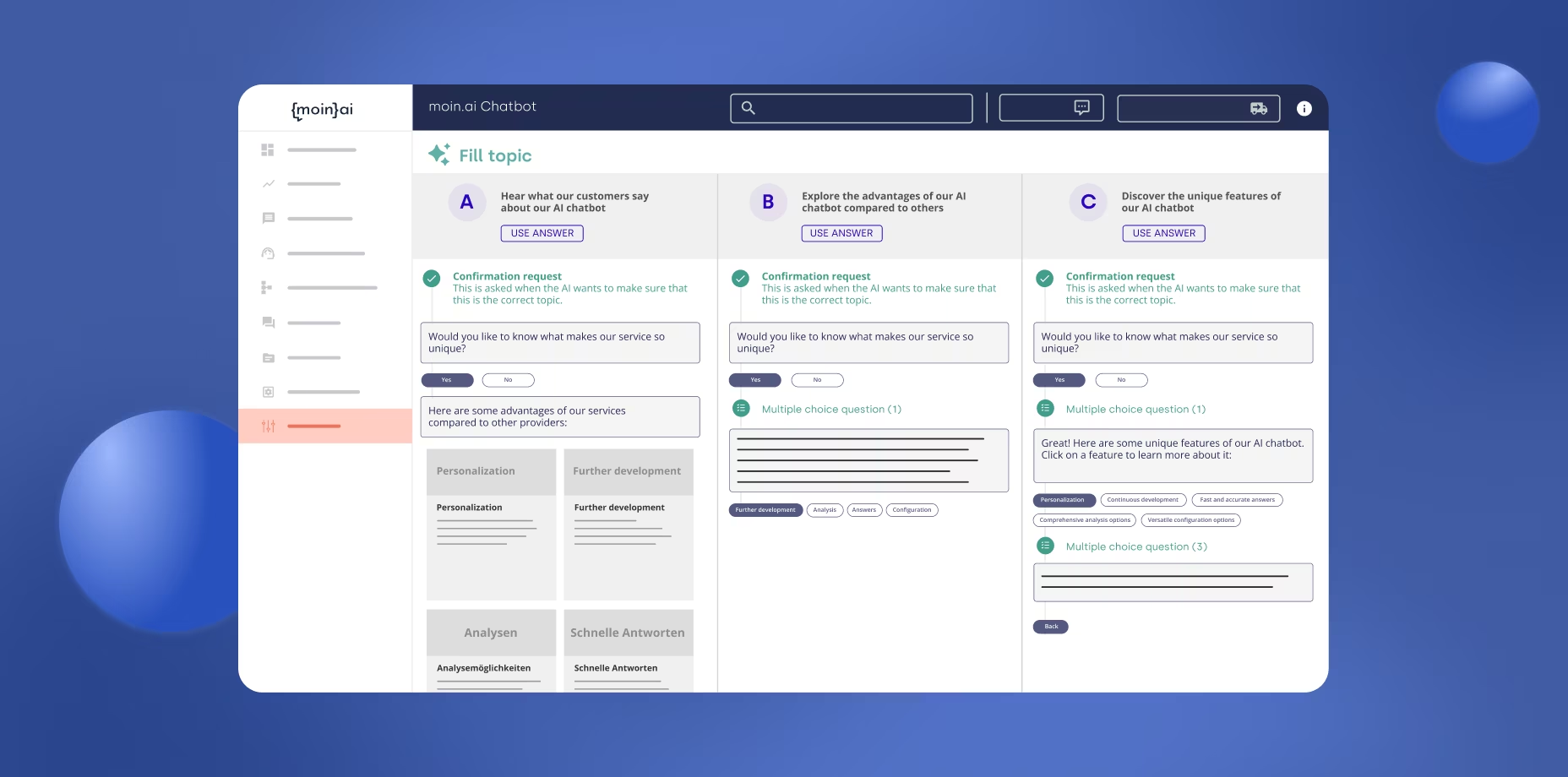

Kompanion
An AI assistant within the hub that automatically generates response suggestions for the chatbot. Supports content creation and reduces editorial effort.


Webinars for product updates
Regular webinars present and explain new features - directly from the product or customer success team.
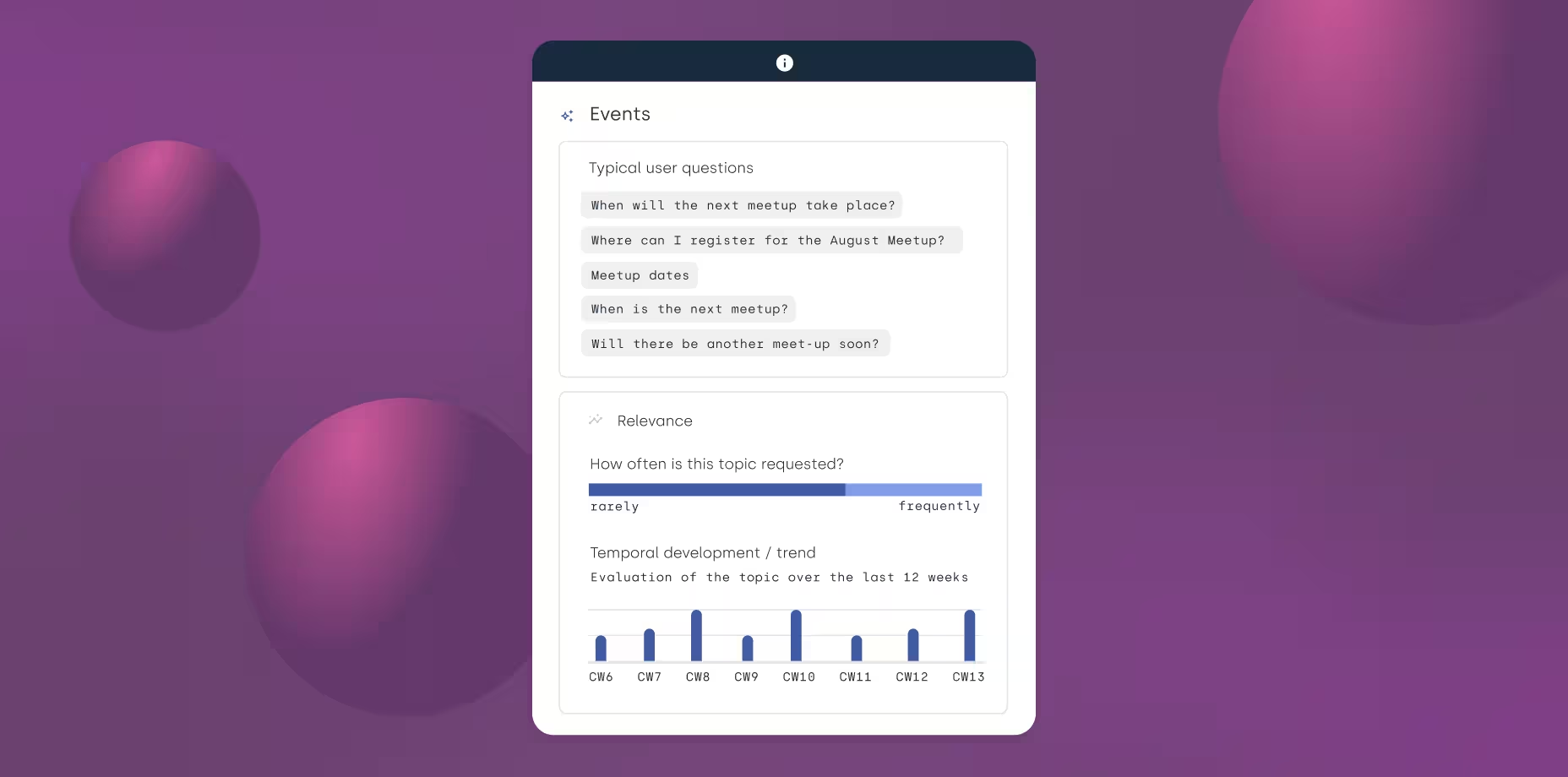

Self-Learning: Dreaming
The AI recognizes based on conversations which topics might be additionally relevant. New topic suggestions are created automatically and gradually expand the knowledge scope of the chatbot.


JavaScript API
The chat widget can be controlled via a JavaScript API. This allows external events such as opening the widget or sending a message to be triggered.


End chat & handover
Closes the live chat and automatically hands the conversation back to the chatbot.

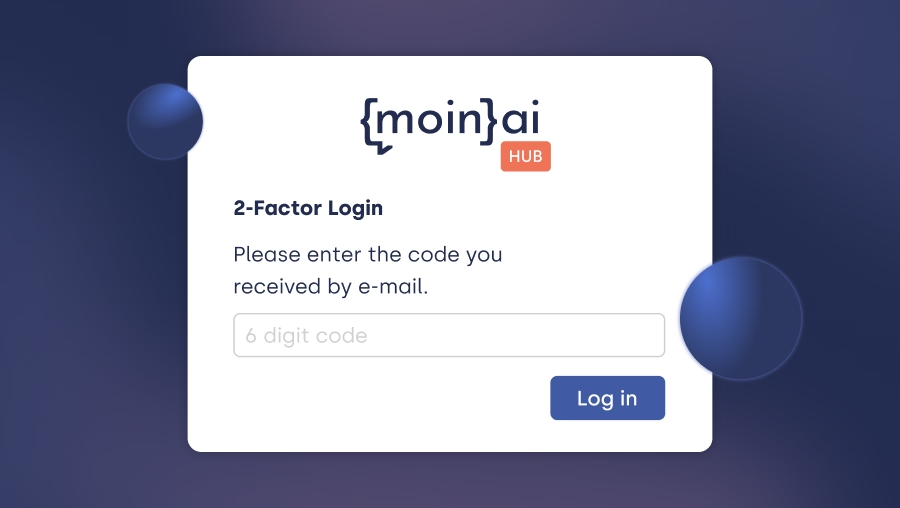
Two-factor authentication
Access to the hub can be additionally secured by two-factor authentication - for increased protection against unauthorized access.
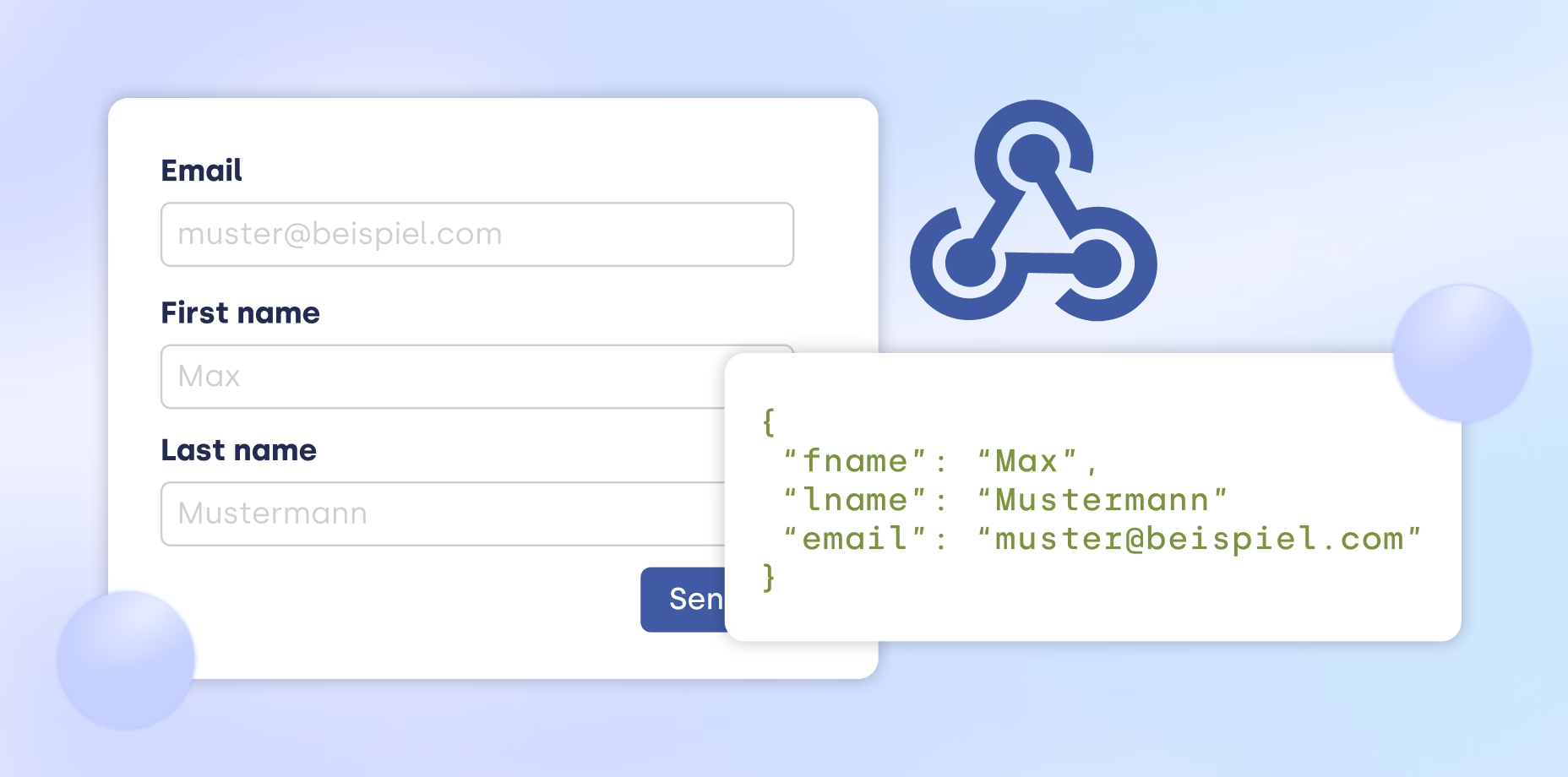

Webhook actions
With webhooks, external systems can be connected and real-time data processed directly from the chatbot. Information can be sent, retrieved or further processed - e.g. for validation or to start external processes.
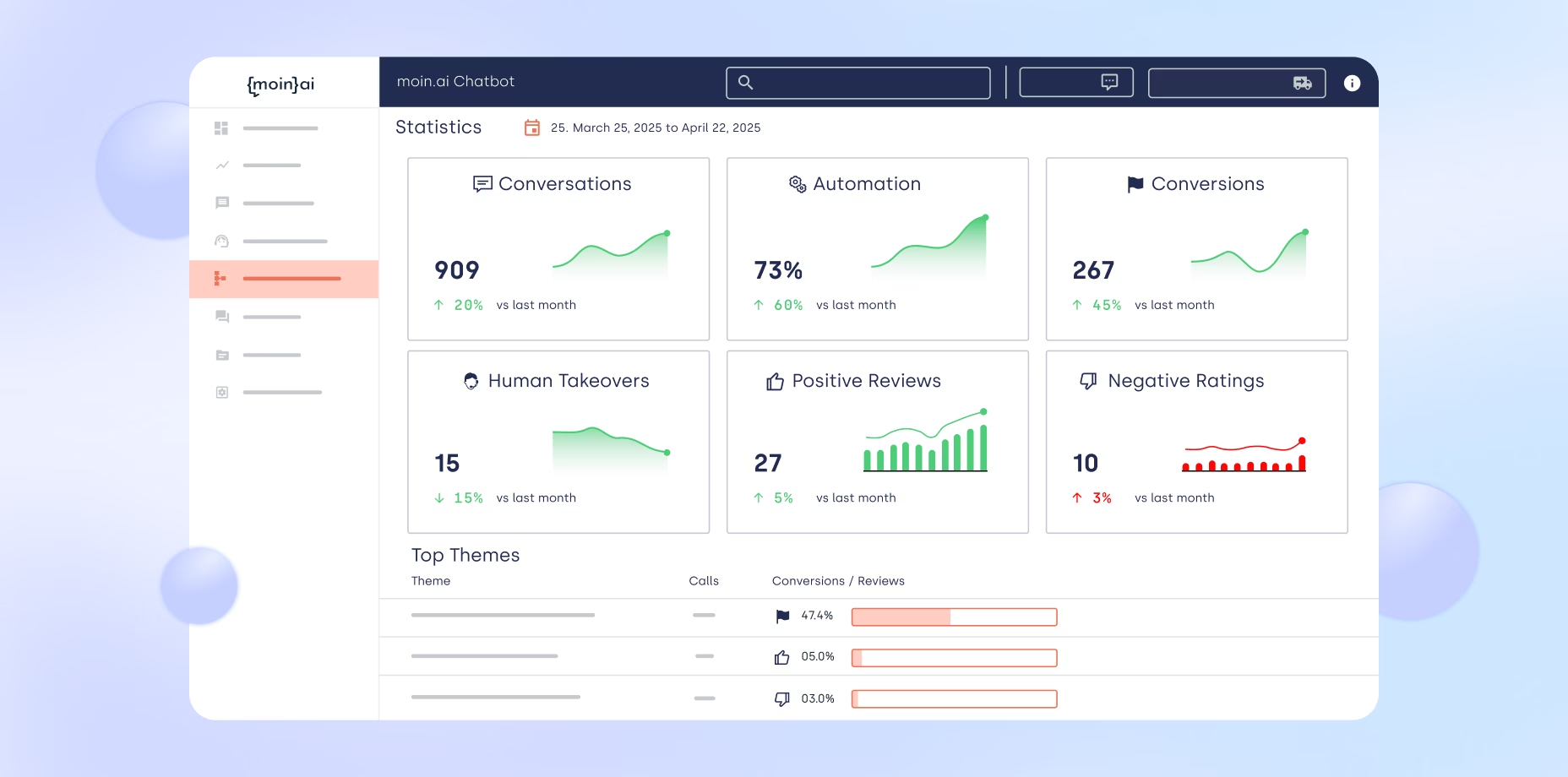

Statistics & KPIs
The analysis area shows the most important metrics at a glance. Contains data on topic distribution, automation rate and conversion development over freely selectable time periods.
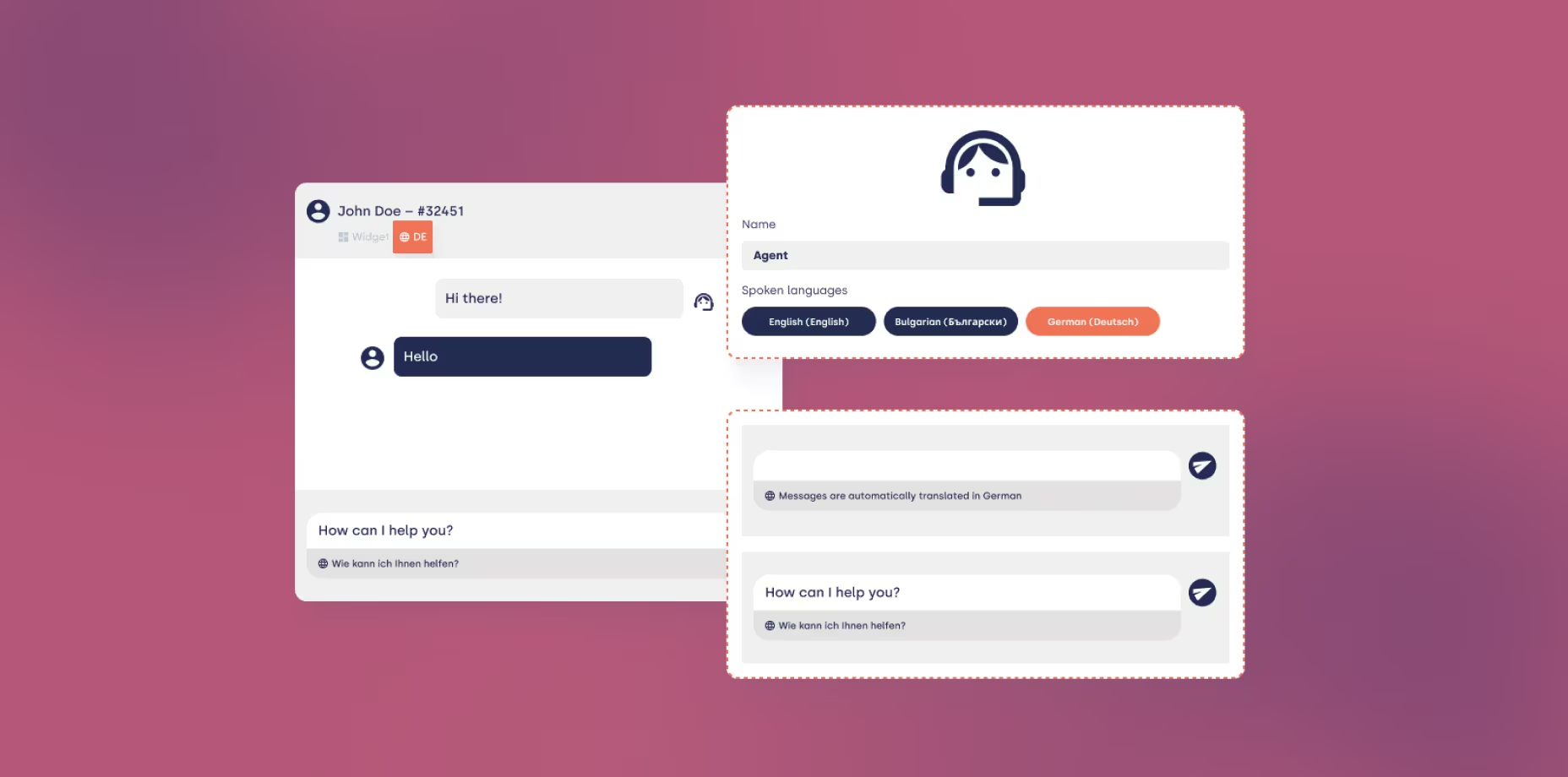

Automatic translation in both directions
Automatically translates incoming and outgoing messages for global support in 98 languages.

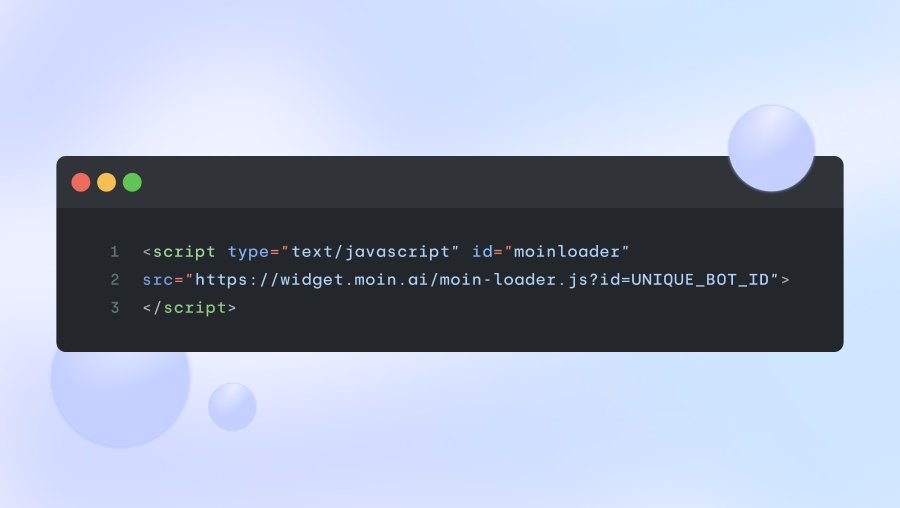
Widget JS API
The chat widget offers a JavaScript API for integration into existing web applications. Messages can be pre-transmitted or the widget can be opened specifically. Further details can be found in the technical documentation.
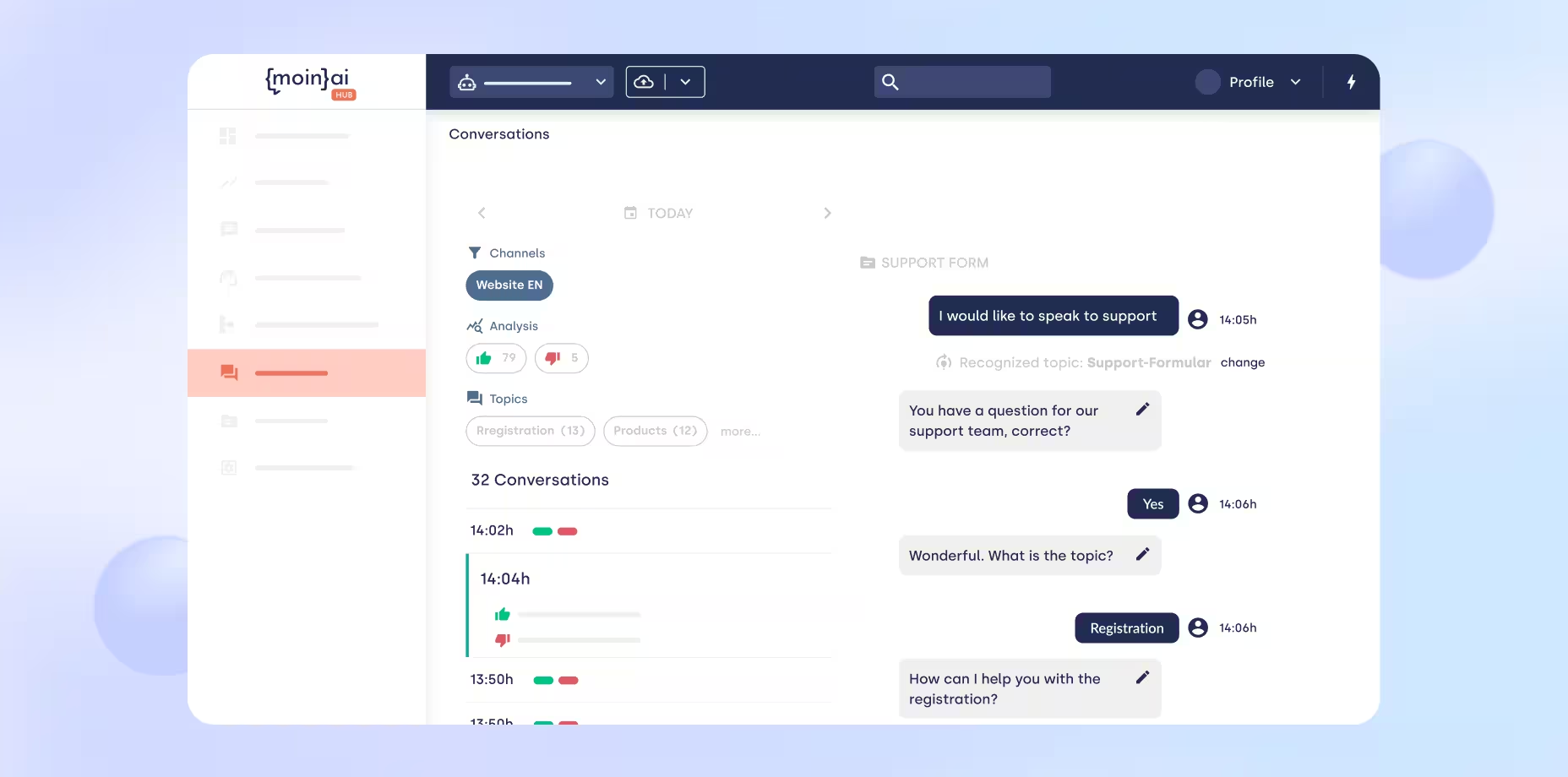

Conversation analysis
Enables evaluation of all chat histories. In the detail view, questions, formulations and user reactions can be traced to identify optimization potential.


Technical documentation
The technical documentation provides comprehensive information on integrating moinAI and facilitates the work of developers.


Supervisor assigns chats
Supervisors can actively assign chats to individual agents and thus steer the team in a targeted manner.


Competition protection
Competitors can be specifically excluded so that they are neither mentioned nor recommended by the chatbot.
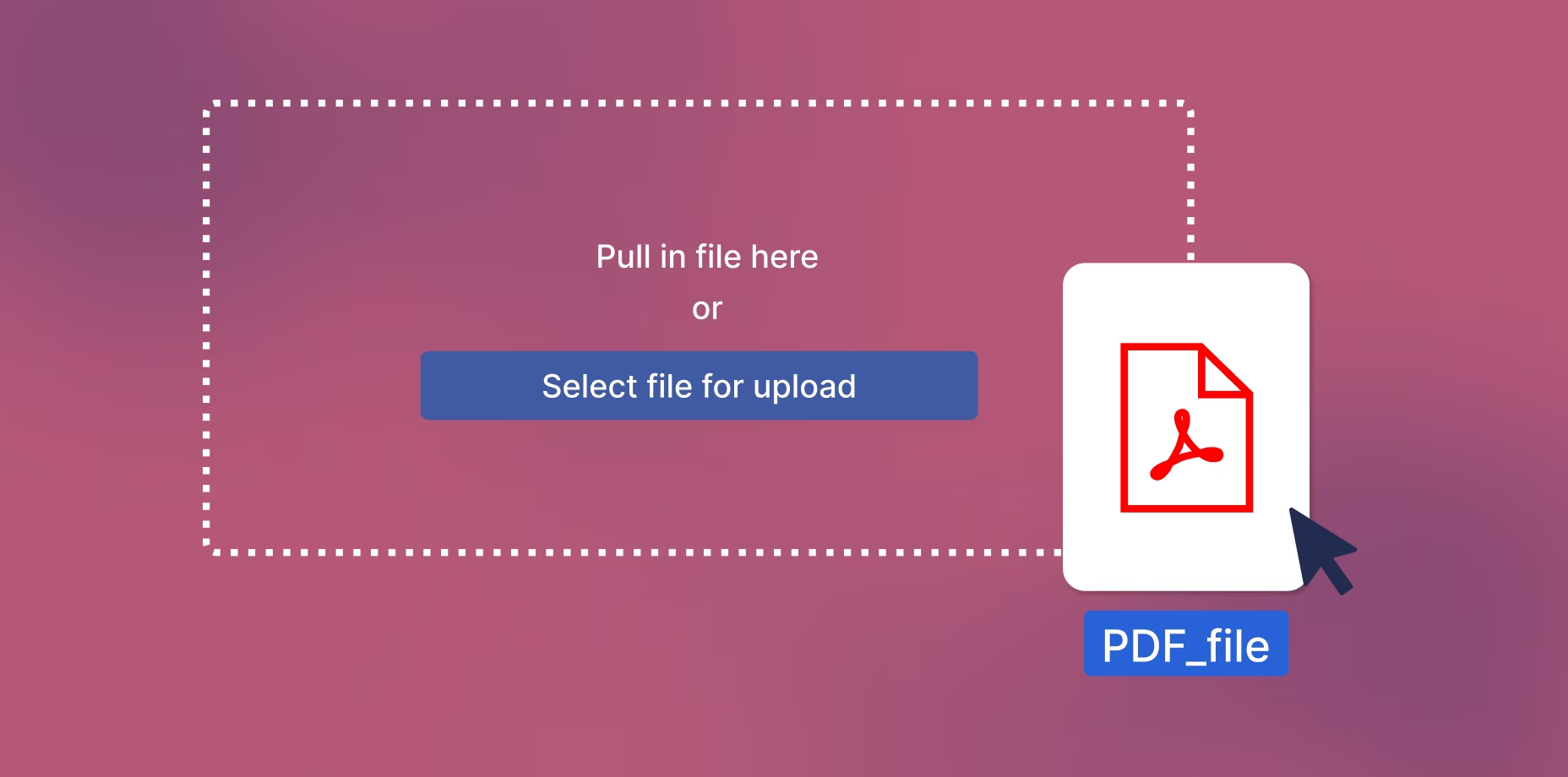

Import documents and websites
Enables the connection of various formats - including PDFs, DOCs, links and question-answer pairs - as knowledge sources for the knowledge base.

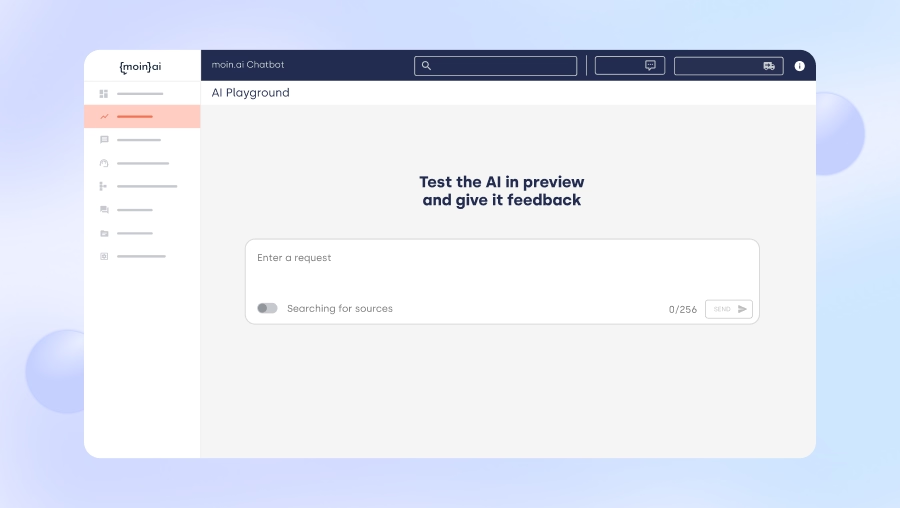
Testing & preview tool
Chatbot changes can be tested before publication in the integrated preview tool - without affecting live operations.


Optimization by AI specialists
The expert team continuously analyzes chatbot performance and provides targeted recommendations for further optimization.
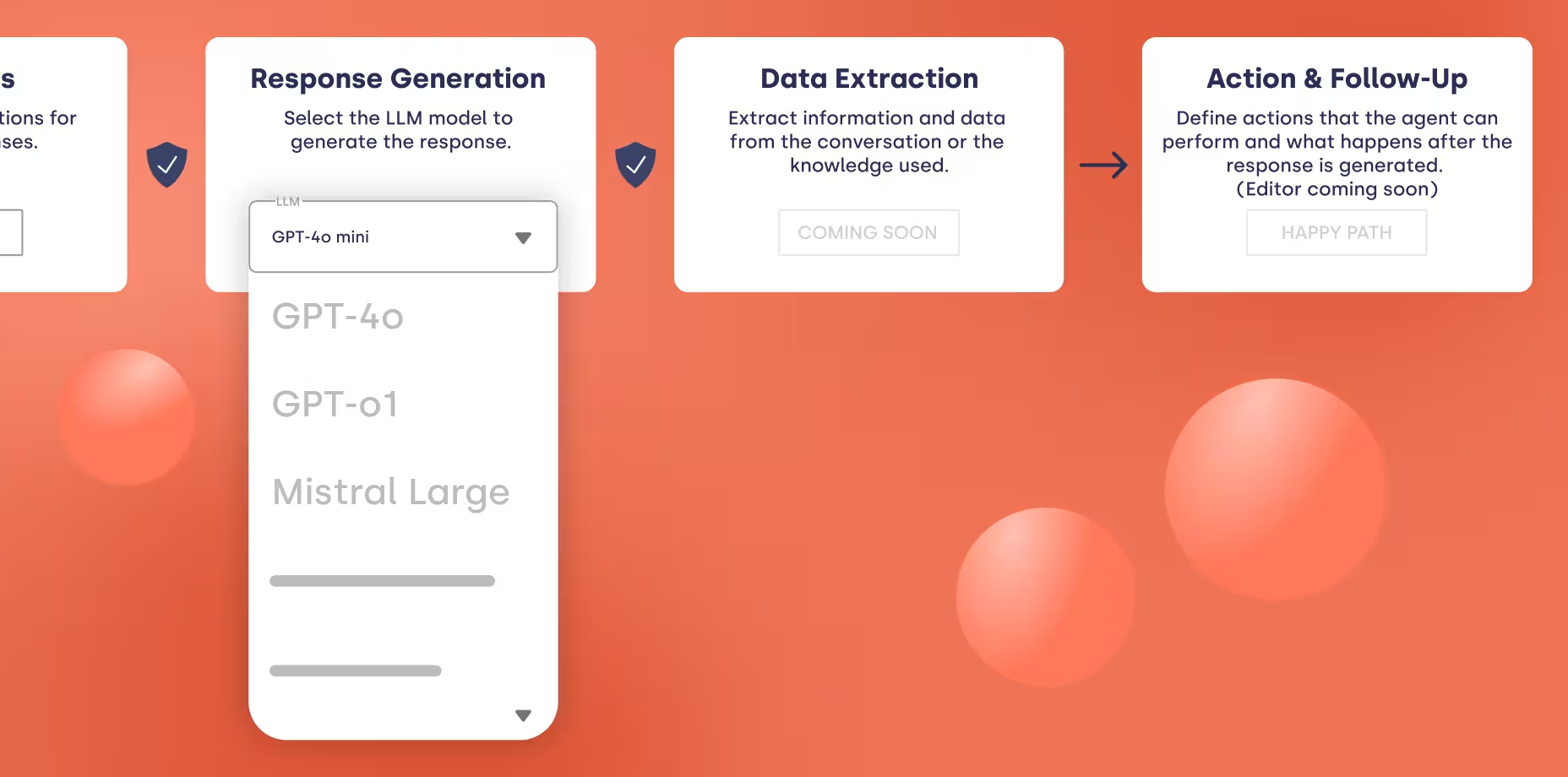

Choose your own LLM
Enables independent selection of the underlying Large Language Model, e.g. GPT-4o mini, GPT-4o, GPT-o1, Mistral Large, Gemini 2.0 Flash, Claude 3.5 Sonnet or DeepSeek-R1. Models can be configured per bot or project to optimally balance costs, performance and compliance.
KI-Agenten
Inhalte & Formulare
Knowledge Base
Chatbot
Success & Service
Widget & Teaser
Sicherheit & Admin
Live Chat
Integrationen & APIs
Analysis & Insights
User Experience & Interface
Datenschutz & DSGVO
That's why our customers are convinced
More satisfied customers through faster responses
moinAI is the intelligent chat solution that reliably supports you in answering inquiries and evolves independently.